How to attach a Smart Poller to the Central Management
Smart Poller Configuration
Poller configuration
To attach a Smart Poller i-Vertix4 to a Central Management, please follow these instructions:
go to Configuration -> Pollers -> Pollers
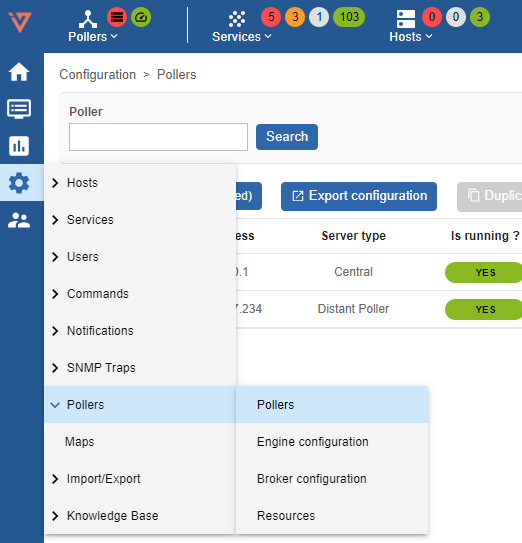
Click on Poller1 Poller1
Rename Poller1 with a new name, according to your internal naming convention
Enter the IP address of the Smart Poller
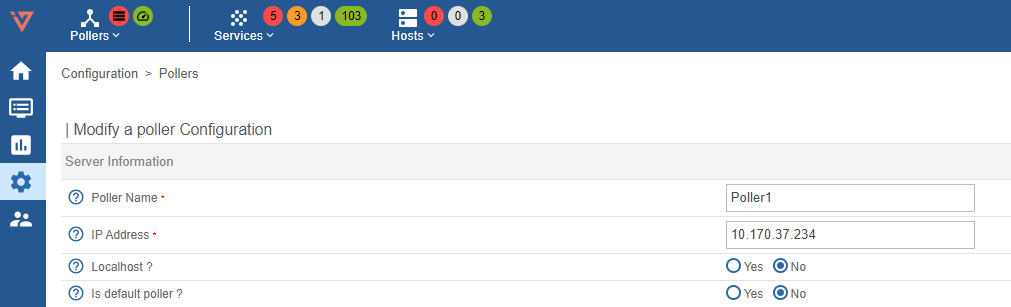
Save this configuration by clicking Save at the top right corner
Broker configuration
go to Configuration -> Pollers -> Broker configuration
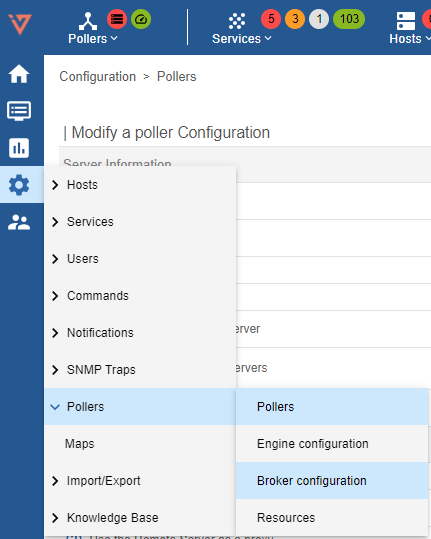
Click on Poller1 Poller1
In the General tab rename Poller1 with a new name, according to your internal naming convention
Set the field "Event queue max size" to 250000
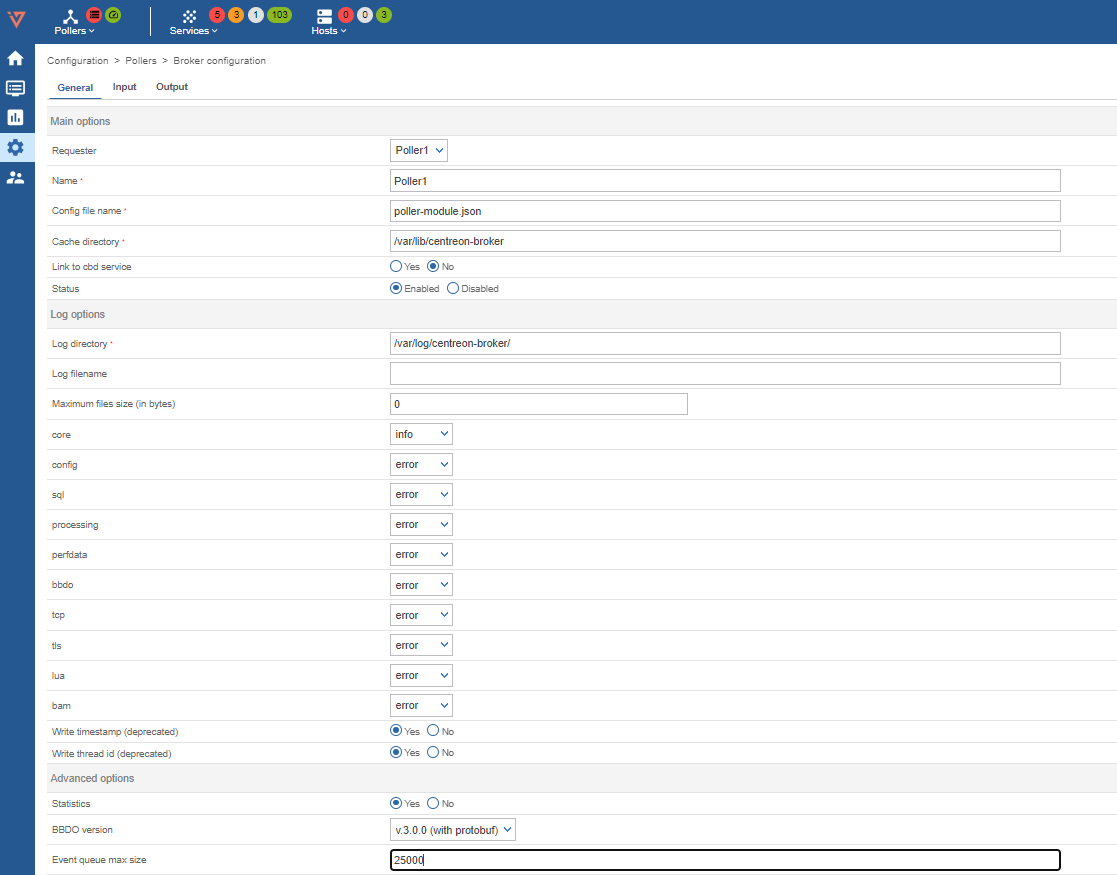
Select Output tab and enter the Central Manager IP "Host to connect to" filed
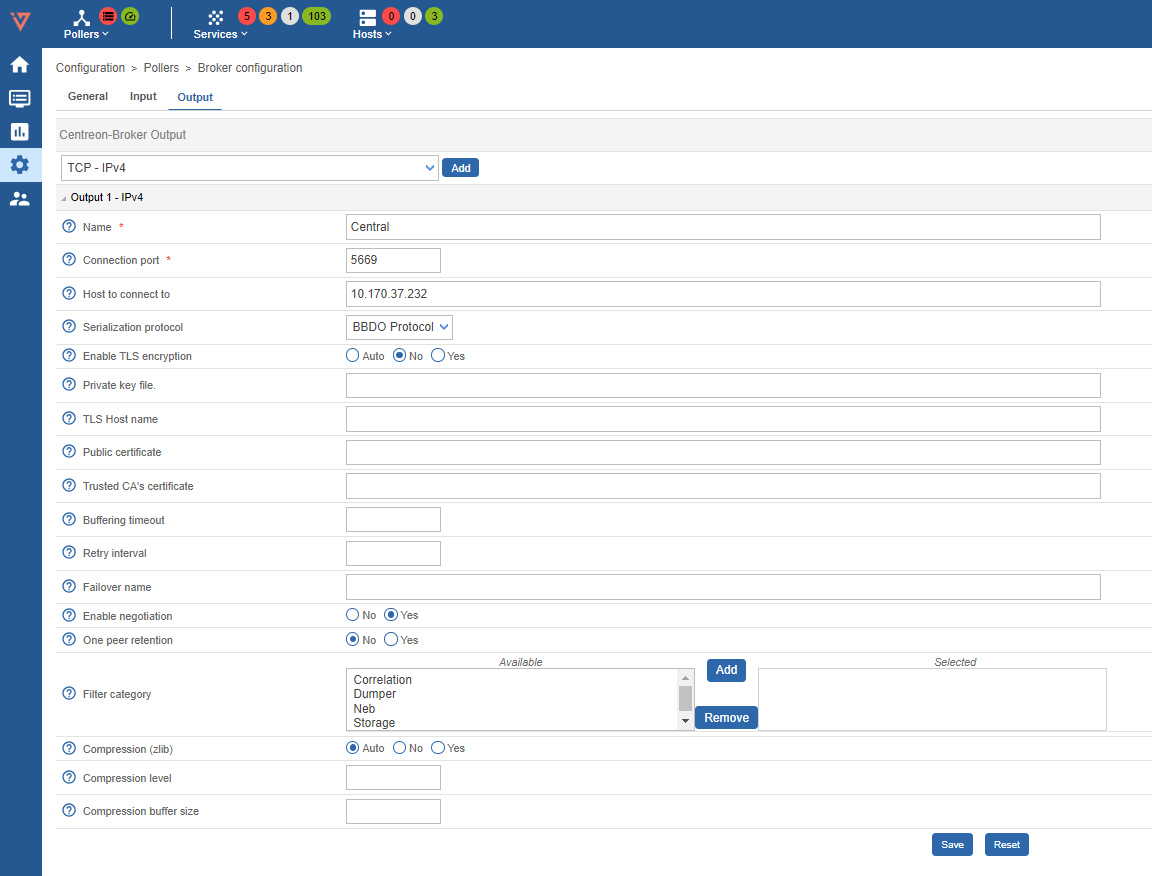
Save this configuration by clicking Save at the top right corner
Engine configuration
go to Configuration -> Pollers -> Engine configuration
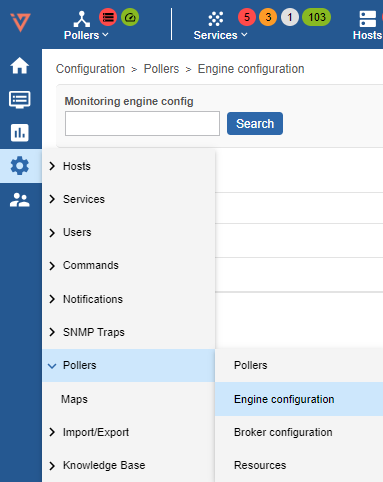
Click on Poller1 Poller1
In Files tab configuration Name: replace "Poller1" with a new poller name, as per your naming convention
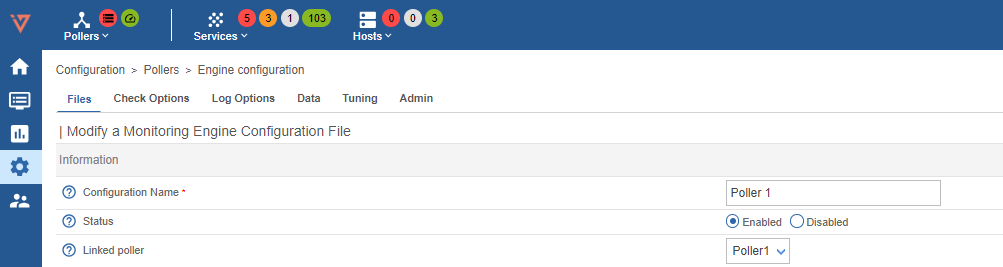
Go to Data tab
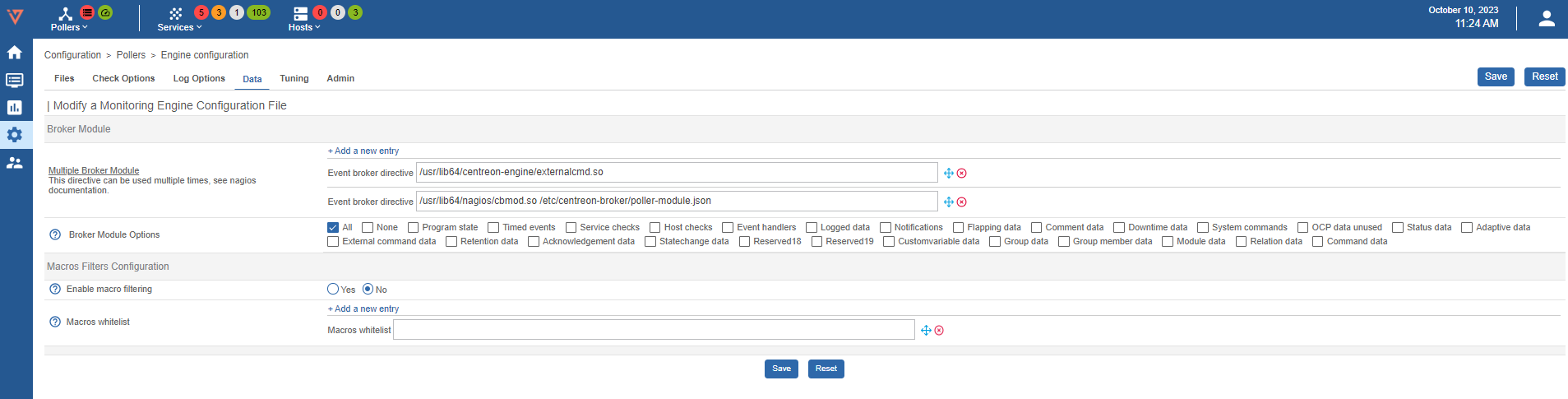
Enter two empty brocker directive like the image below (clik + Add a new entry twice):
And write the first path on the first directive and the second on the following one
/usr/lib64/centreon-engine/externalcmd.so/usr/lib64/nagios/cbmod.so /etc/centreon-broker/poller-module.jsonThe result should be like the image below
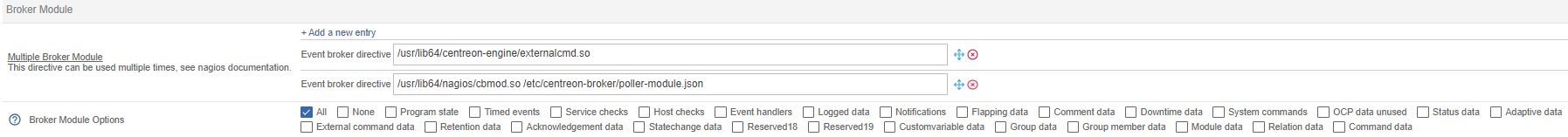
Gorgone configuration export
Create the Gorgone configuration for the new Poller
logon on your i-Vertix Central GUI and go to Configuration -> Pollers
click on the ICON “Gorgone configuration” under Actions
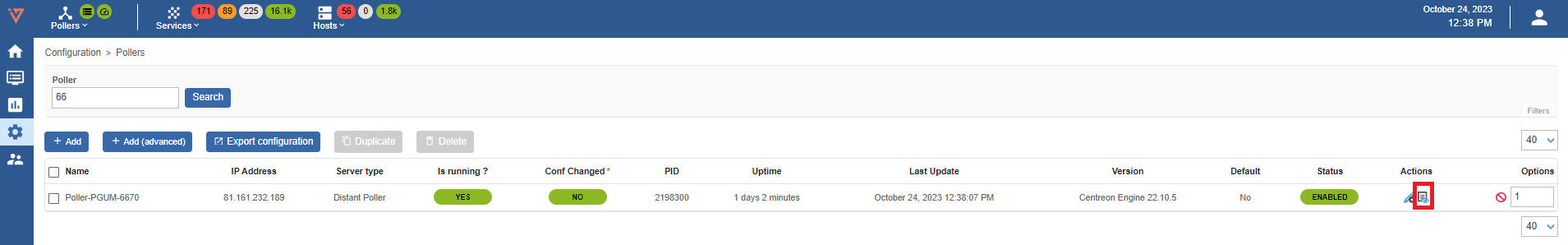
following page should appear
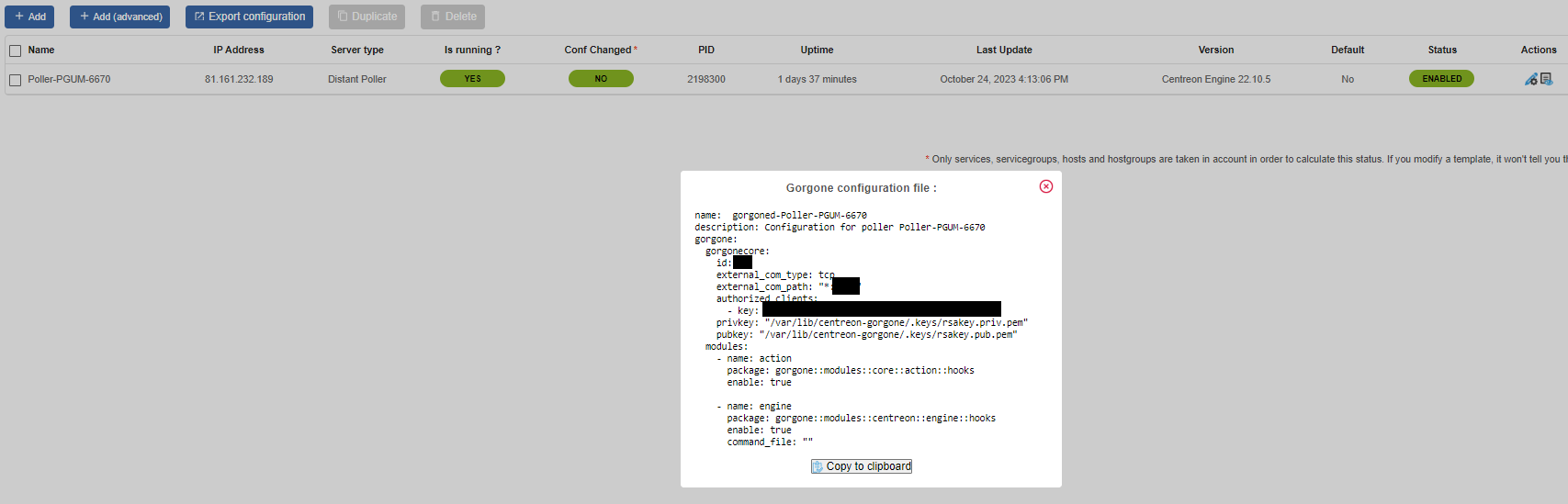
click Copy to clipboard
Now login to the i-Vertix4 Poller through SSH and become root
Paste the copied information and submit
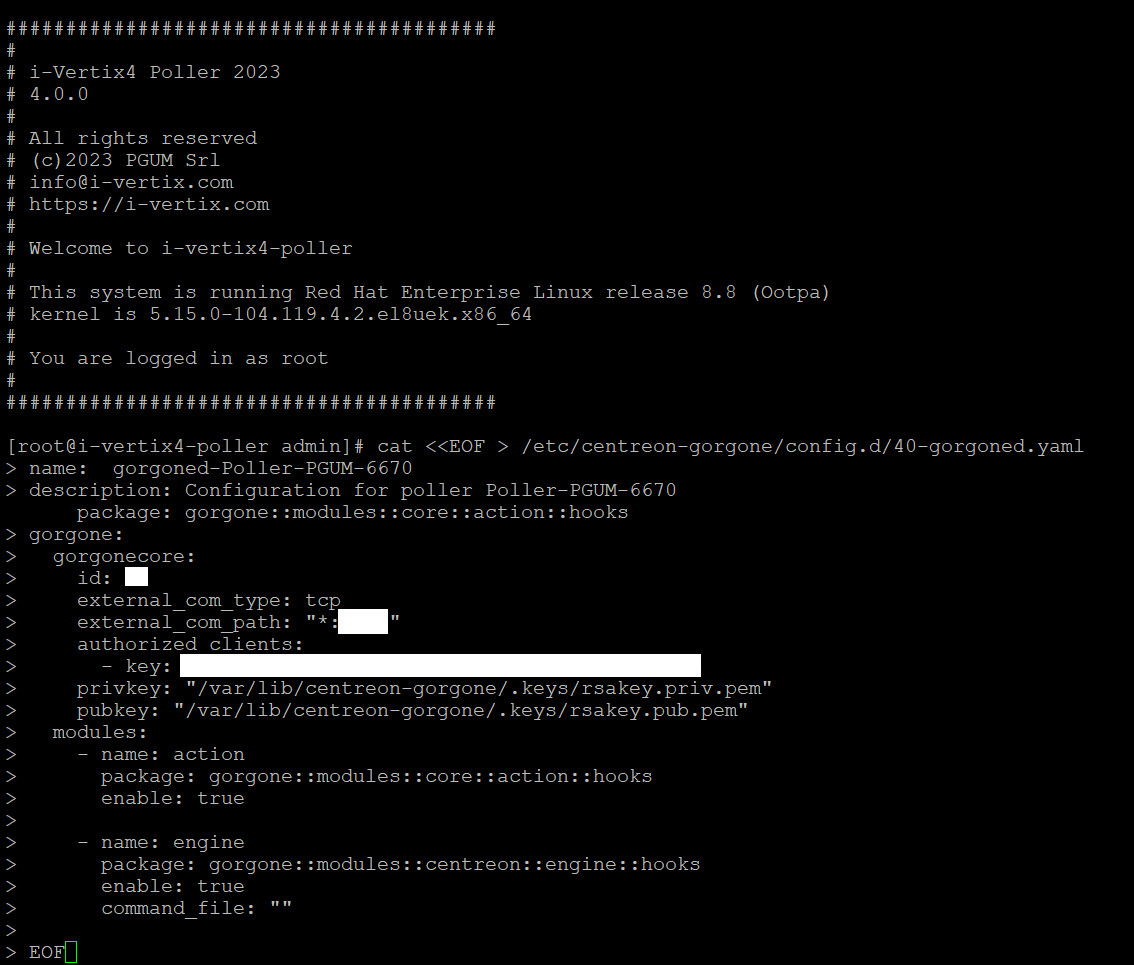
Restart the gorgone deamon on your Poller
systemctl restart gorgoned.service
Pollers restart
Go to Configuration -> Pollers -> Pollers
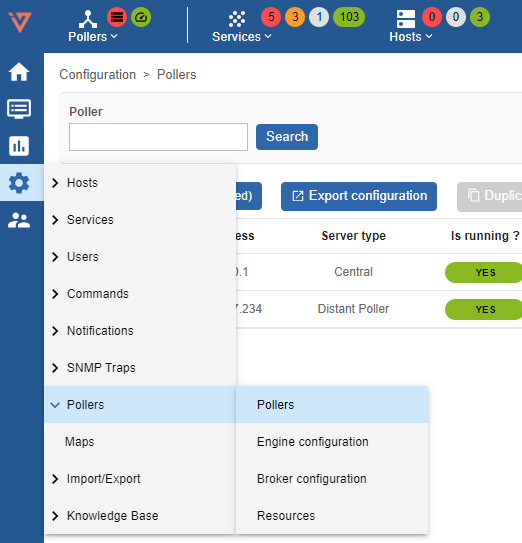
Select the Smart Poller that is being configured
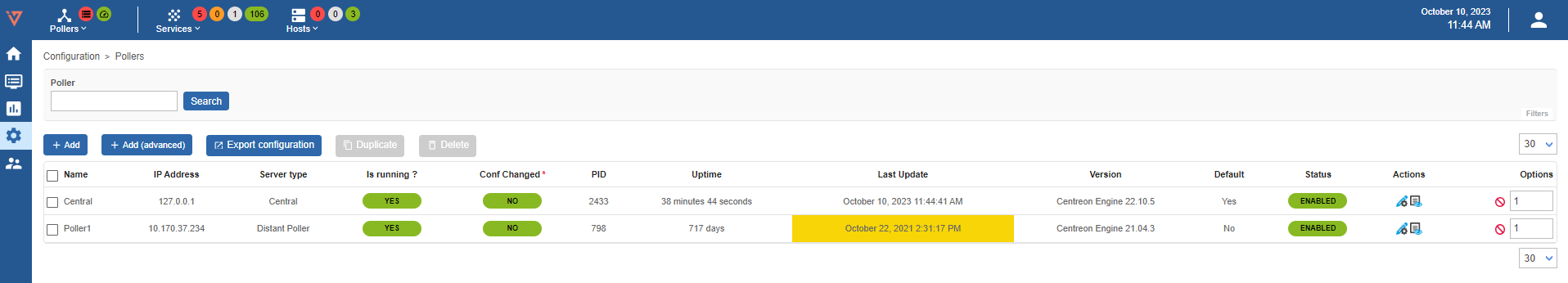
Click on Export configuration
Select the first 4 options (at left) , then select Method -> Restart in the drop down menu
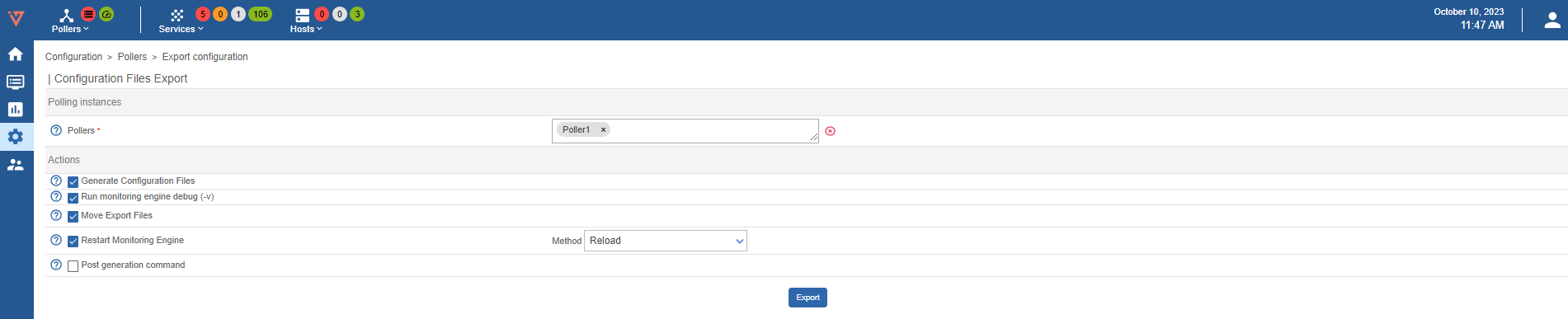
Log on to the Central Management (SSH) do a sudo bash and enter the password
MandatoryThe following steps are mandatory in any case Central Manager performs such a synchronization every 4 hours
Launch the following command:
sudo ./opt/pgum/scripts/i-vertix/sync_poller.shFinal check in the GUI under Configuration -> Pollers -> Pollers
Check if the configuration is like the one shown in the picture.
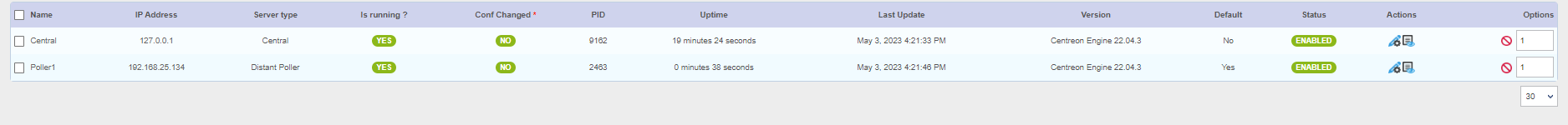
If you want to start immediately with the monitoring, make sure to also manually synchronize the plugins from the central to the newly created poller!
Synchronize Plugins from Central to Poller
By default, syncing all plugins to the pollers is done every 4 hours on the Central server.
In case of adding a new poller where you want to start immediately with the monitoring, you need to execute following command on the Central Monitoring Server to immediately sync the plugins:
sudo ./opt/i-vertix/scripts/i-vertix/sync_poller.sh