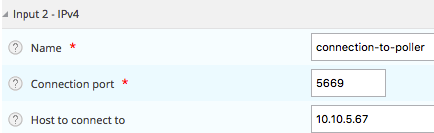Advanced configuration
Centreon Broker and the firewall
In certain cases you may not be able to initialize the Centreon Broker data flow from the poller (or the Remote Server) to the Central Server or the Remote Server.
Go to the Configuration > Pollers > Broker configuration menu and click on Centreon Broker SQL configuration on the Central Server or Remote Server.
Go to the Input tab panel and add a new TCP - IPv4 entry.
Enter the Name of the configuration, the TCP Connection port for connecting to the poller, and the Host to connect to. Then Save your configuration.