Availability reports
Through the i-Vertix Web interface, you can view availability reports showing how much time specific hosts, host groups, or service groups were available during a selected period.
To access the availability reports:
- Go to Reporting > Availability > Hosts.
- Select a host from the Host list in the upper left.
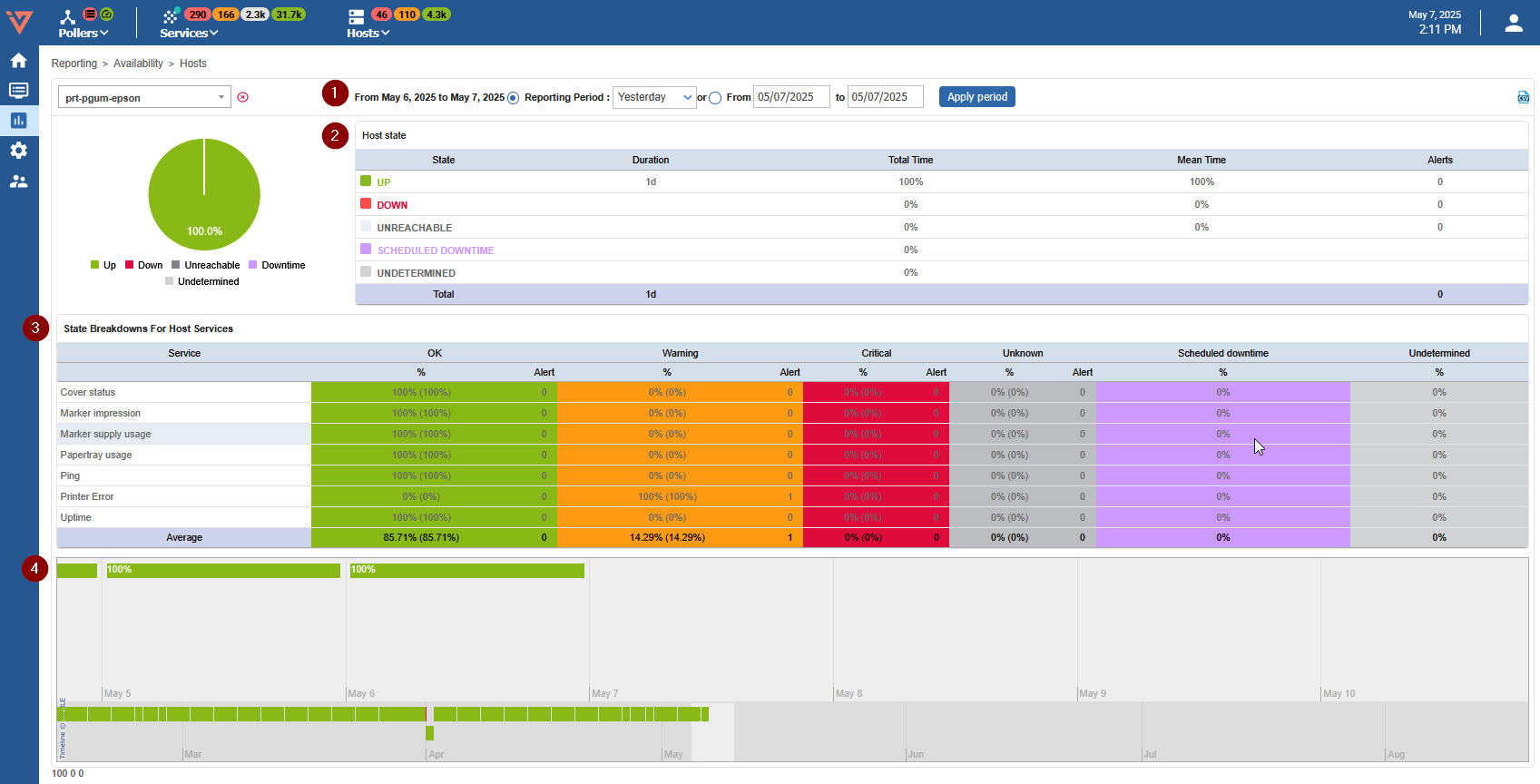
- 1 The Reporting Period lets you select a predefined period or define it manually using From to to fields.
- 2 The Host state table displays the availability rates of objects.
- 3 The State Breakdowns For Host Services table displays the availability of linked objects.
- 4 The timeline provides a quick and intuitive overview of the status of the object.
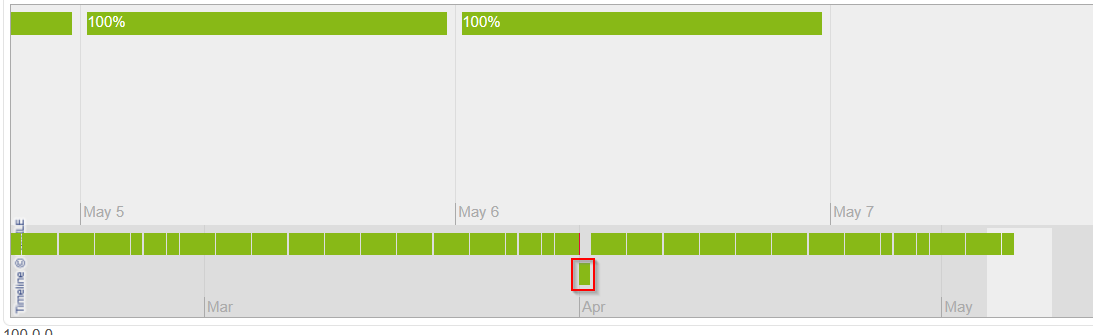
Click a day in the timeline to obtain the report for that day:
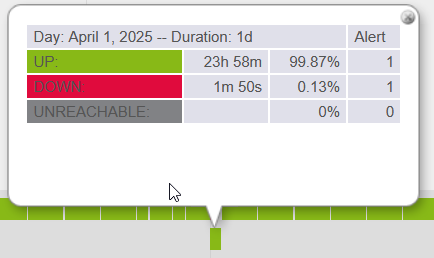
It is also possible to view web reports:
- The groups of hosts: by clicking Reporting > Availability > Hosts groups.
- The groups of services: by clicking Reporting > Availability > Service groups.
The CSV icon in the upper right corner is used to export data as a CSV file.
![]()
You can also see the availability of a service by clicking the service name in the host or servicegroup report.