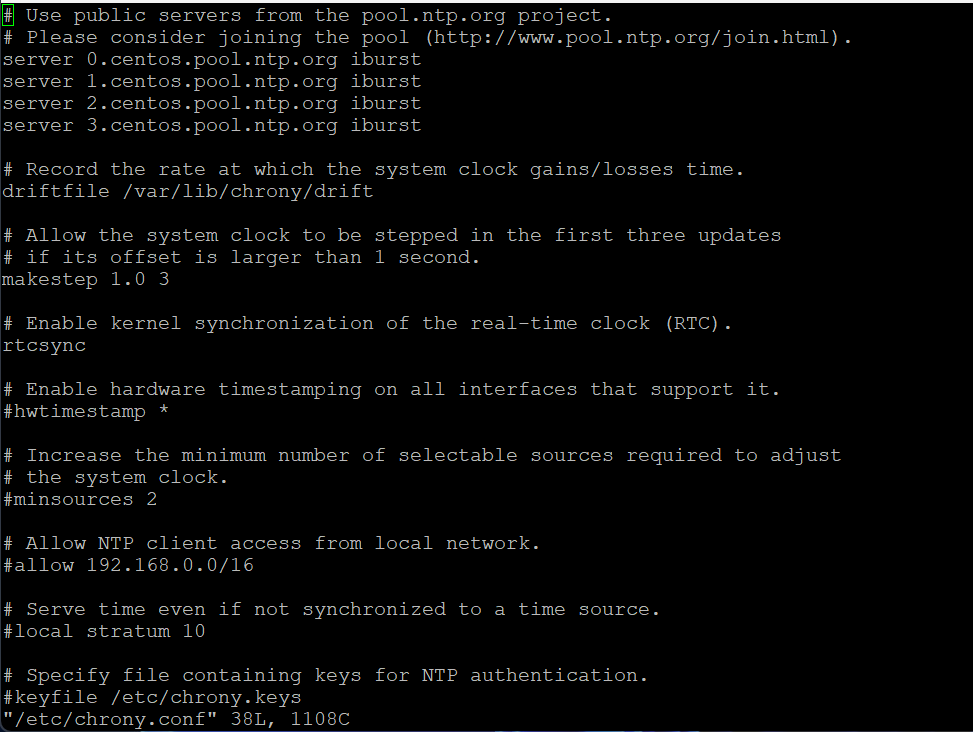Configuration of NTP (CLI)
In the system shell follow this procedure:
- Run the command sudo bash (root password is required)
- Launch the command chronyc tracking (to check synchronization, see ex. 1)
- Run the command chronyc sources (to che NTP source, see ex. 2)
Modifying NTP settings
- Run the command sudo bash (root password is required)
- Run the command vi /etc/chrony.conf (see ex. 3)
- Comment (using the #) servers 0, 1, 2, 3 and insert the NTP Server address that fit your necessities (if requested)
- Save the file
- Run the command:
systemctl restart chronyd.service
Examples
Example 1
![]()
Example 2
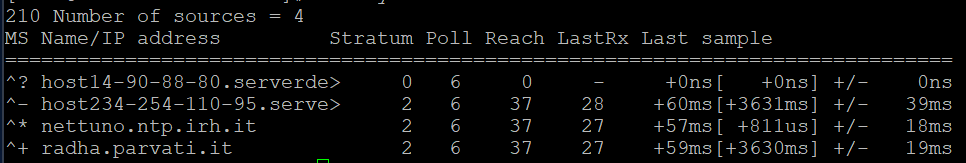
Example 3