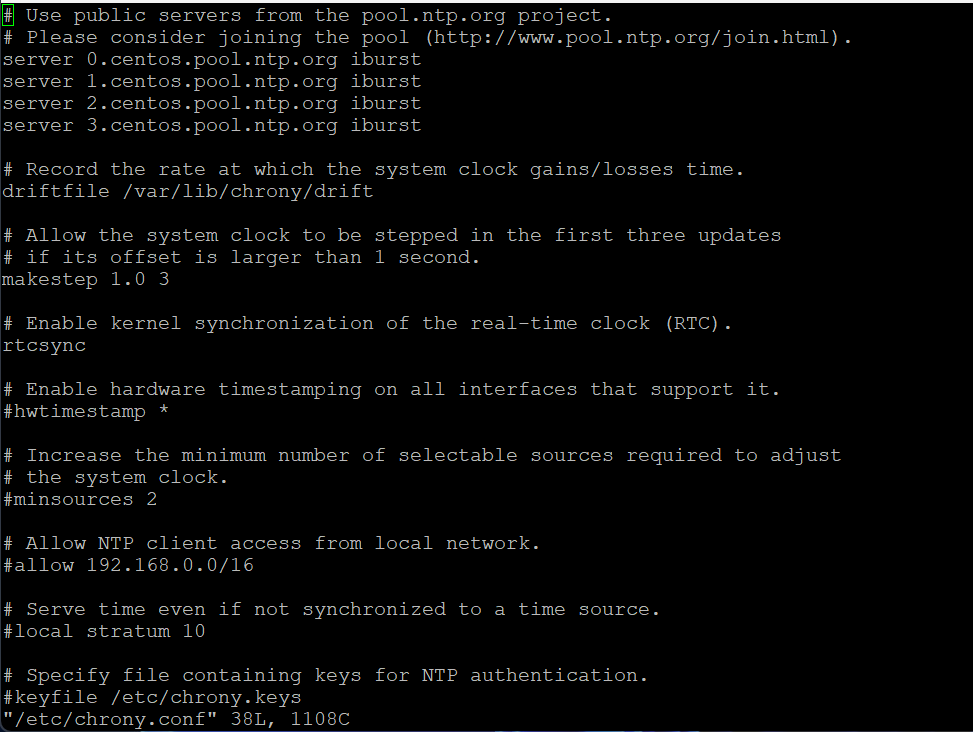NTP Configuration
info
Here you can find a list of all usable timezones:
https://en.wikipedia.org/wiki/List_of_tz_database_time_zones
Modifying NTP settings on i-Vertix4 Poller
After logging in run the menu command
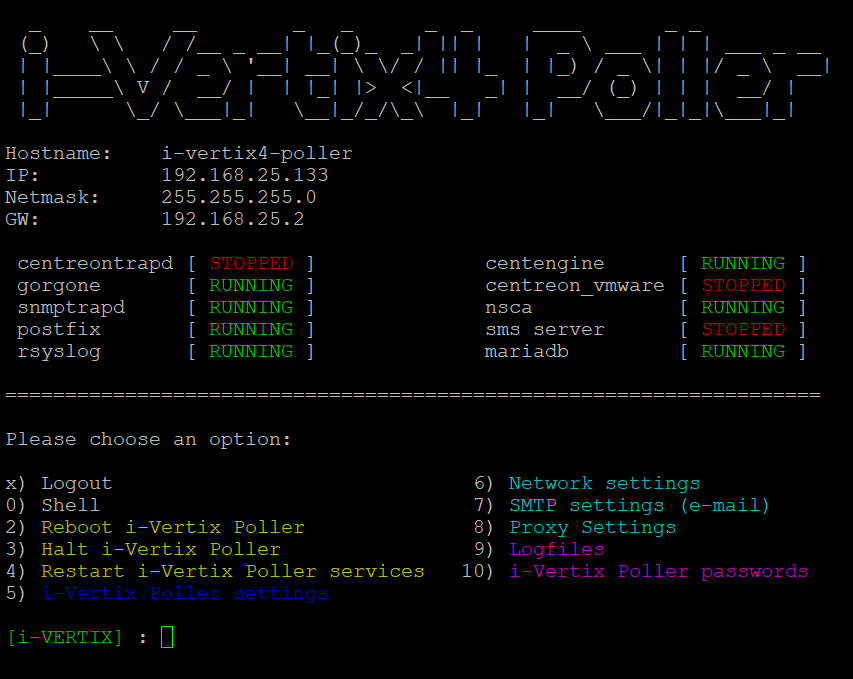
and choose option 5 (i-Vertix Poller Settings)
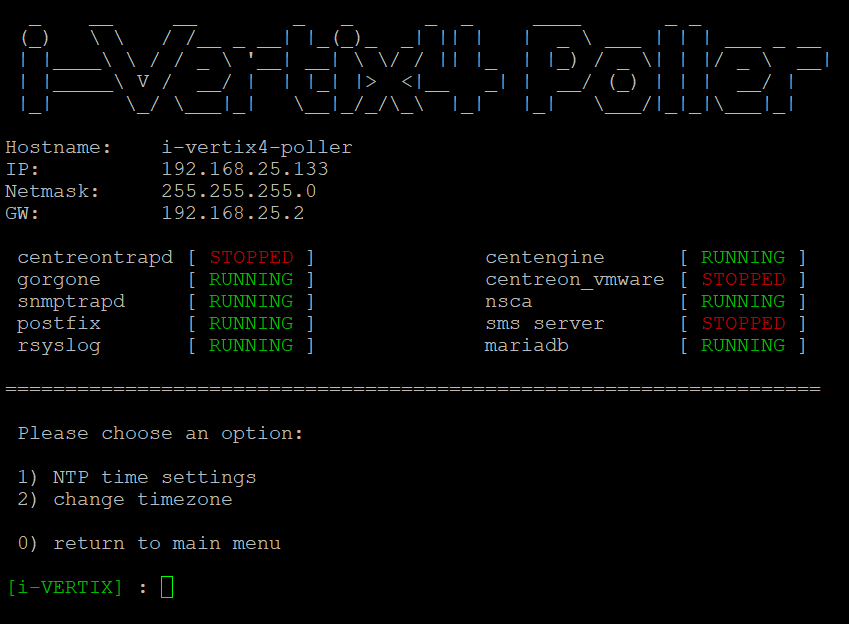
The options will be displayed:
-
NTP time settigs
-
change timezone
By choosing option 2, you will be able to change the default timezone (Europe/Rome)
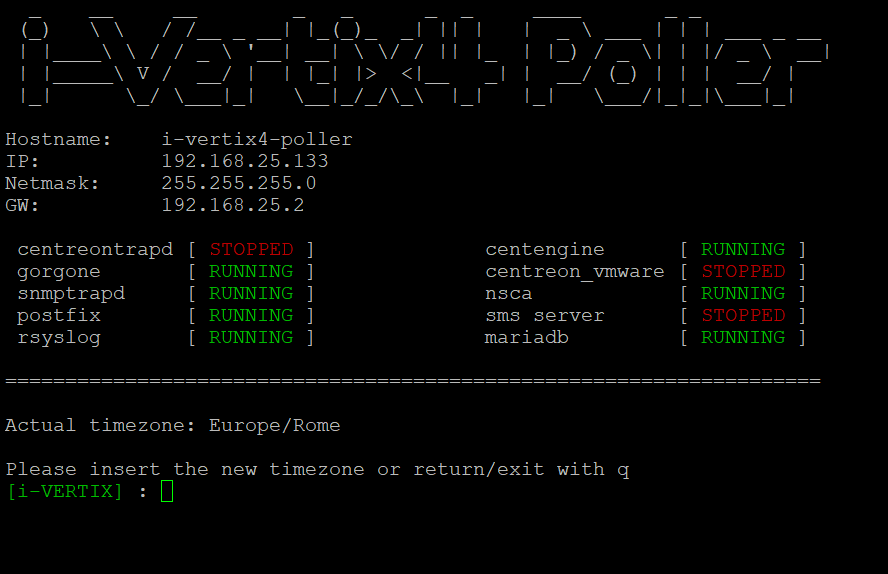
to the one you want (e.g. Europe/London) you will be prompted to answer yes if you want to change the timezone.
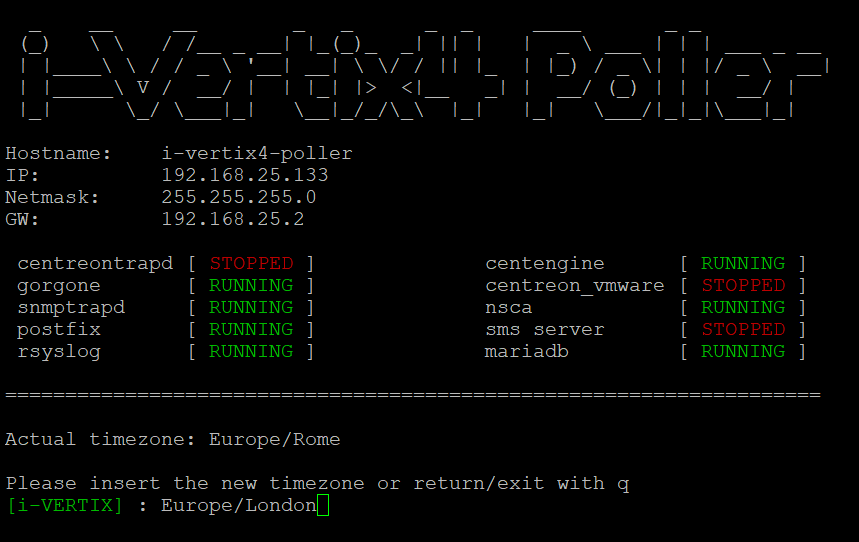
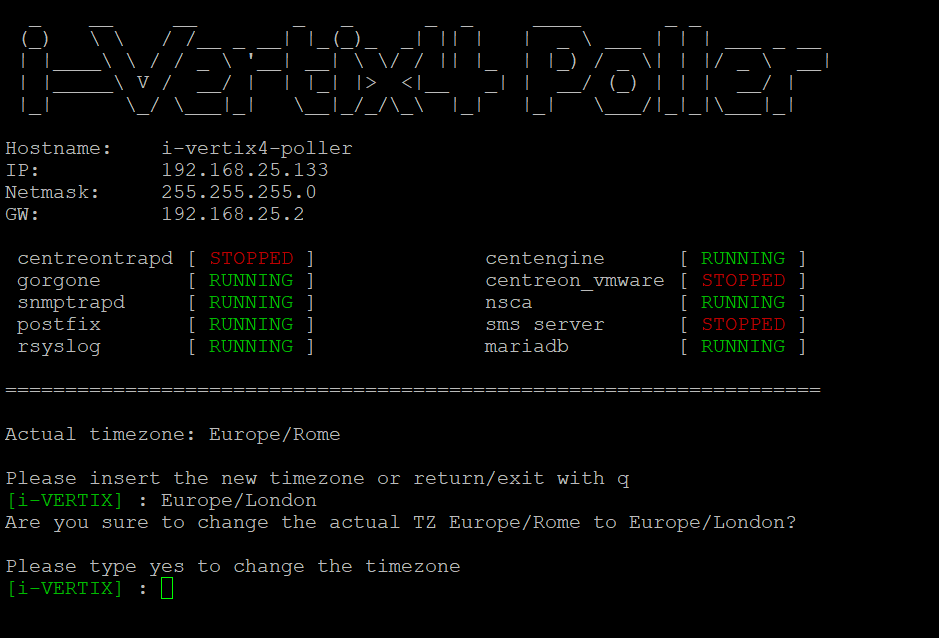
The system will confirm this choice.
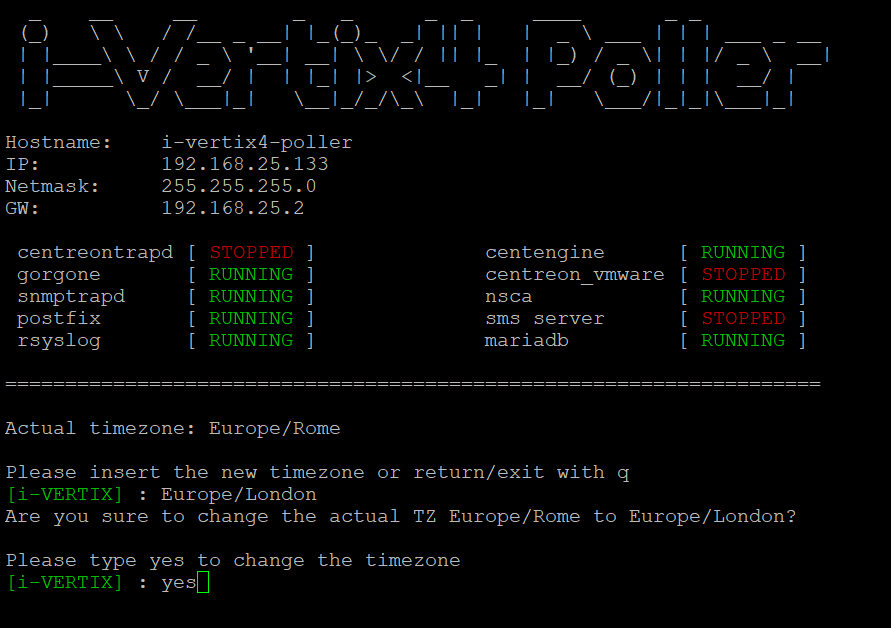
And finally
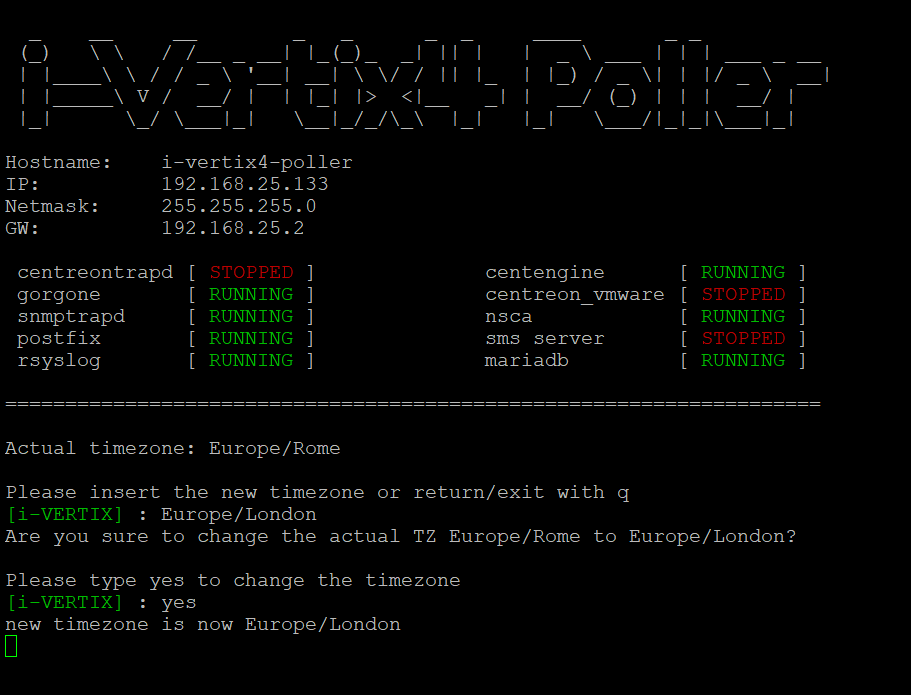
It is preferable, then, to return to the previous menu and choose 1 to set the system time according to the new timezone.
note
View the commands below (Example 1-3) for diagnosing any problems
Examples i-Vertix4
Below are some examples of commands to run to diagnose any problems
Example 1 chronyc tracking
![]()
Example 2 chronyc sources
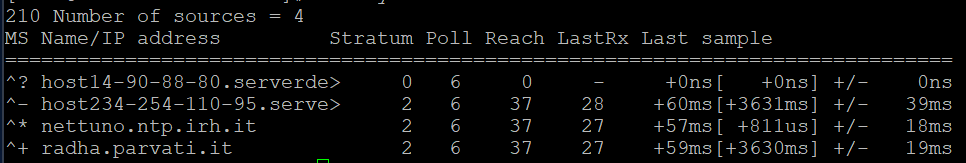
Example 3 vi /etc/chrony.conf