Maps visualization
Previously created maps can be managed from Monitoring -> Maps menu. They are grouped in different sections/categories: Favorites, Normal Maps, Geographical Maps, Auto Maps.
From this page maps can be viewed or edited.
Search boxes are available, to filter/search for maps based on their names or Access groups.
On the top left corner of the map preview, a color-coded square icon represents the status of the hosts/services that are included in the map: if there is at least one Host/Service in warning or critical status, the icon will take on the color of the one with the highest severity. If all Hosts/Services included in the map are UP, then the little square icon will be green.
To include the map in Favorites category, click on the star at the top right corner of the map preview box.
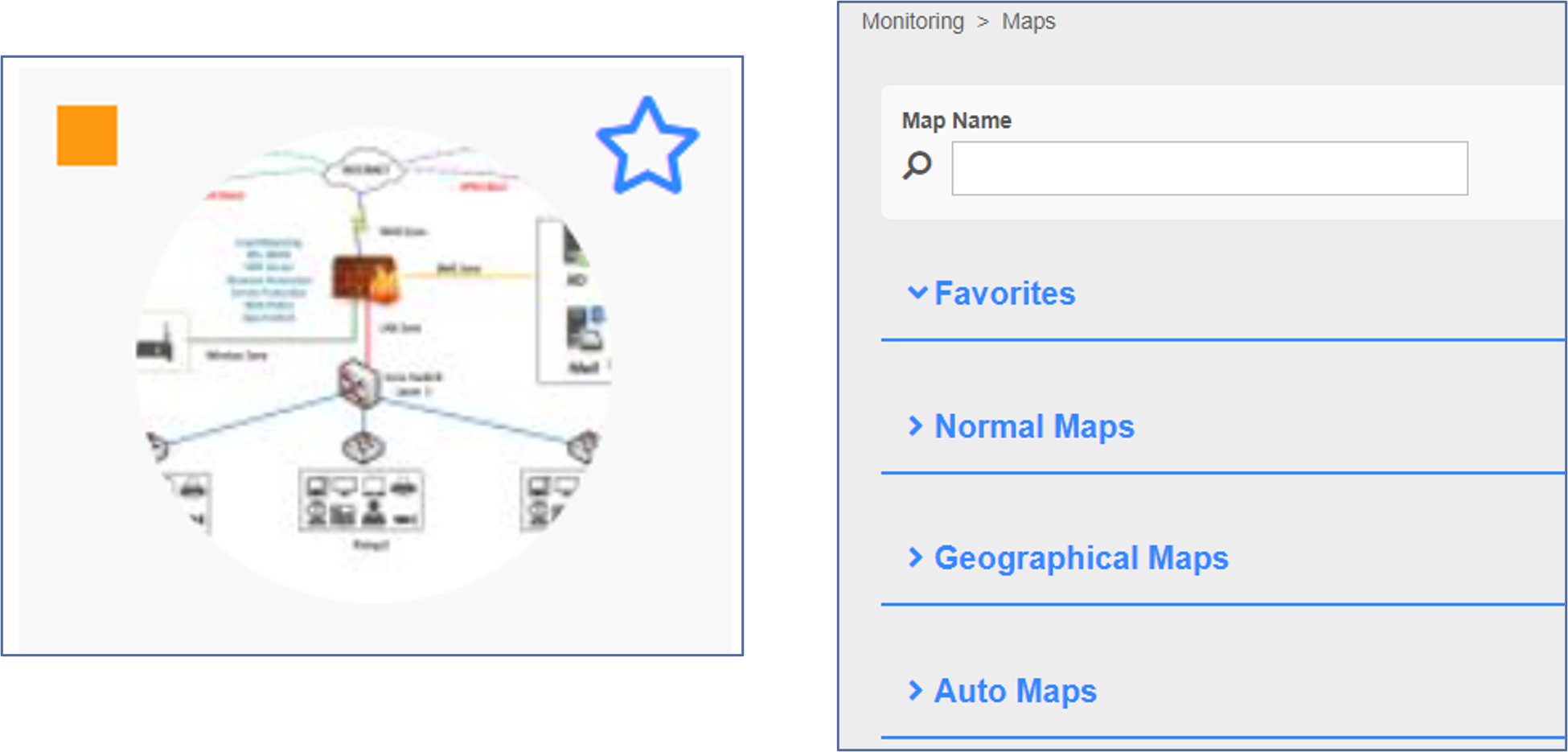
To check who created the map, hover the mouse over the map preview.
To view a map in full screen or edit it, click on its preview.