Initialize the Plugin Store
This task is mandatory to ensure a properly working monitoring experience.
This step needs to be done after completing the Plugin Store Configuration.
Access the i-Vertix Plugin Store by navigating to AdministrationStoresPlugin Store.
Perform the first monitoring plugins upgrade
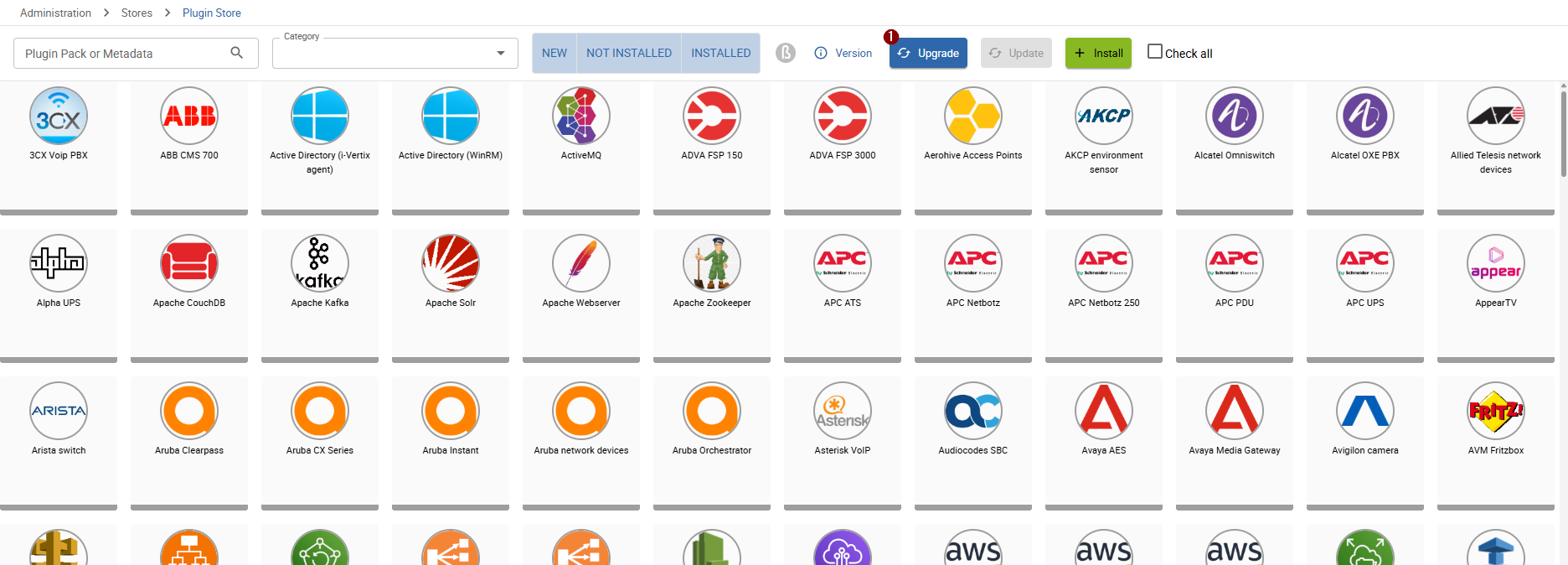
When accessing the Plugin Store, you should see a grid of available plugin packs and a blue 1 Upgrade button on the top right of the page.
Click the 1 Upgrade button to install the latest plugin versions on your fresh monitoring system. Please do not close the page - the process may take some time.
In case you see an alert, stating that you don't have access to the resources of the plugin store, you might have not configured the plugin store credentials or the credentials provided are not correct. Please make sure to provide the correct credentials.
After the first Upgrade of the plugins is complete you can start installing plugin packs.
To learn more about the Upgrade process, visit the detailed Plugin Store Guide which covers the whole Plugin Store ecosystem.
Install your first plugin pack
The plugin store contains over 400 plugin packs, covering over 750+ technologies ready to monitor. You can read more about plugin packs in the What is a Plugin Pack chapter of the documentation.
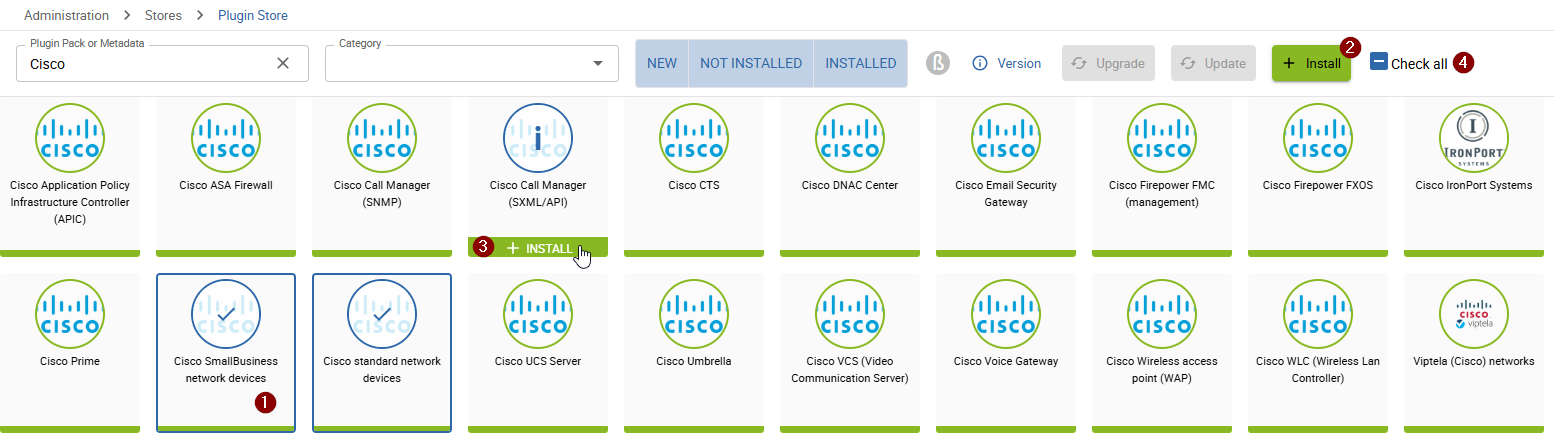
To install one or more plugin packs you have different possiblities:
- Select multiple plugin packs by 1 clicking on visible items and click the 2
+ Installbutton - Install only a single plugin pack by 3 hovering over an item and clicking the
+ Installelement - Select all visible items by clicking the 4
Check allcheckbox and the 2+ Installbutton
You can also filter the plugin store by plugin pack name, metadata (technologies used, i.e. SNMP) and by category.
Check what is contained in a plugin pack
To see what is inside of a plugin pack, hover over an item and click the i in the middle.
The details appear in the sidebar to the right of the page.
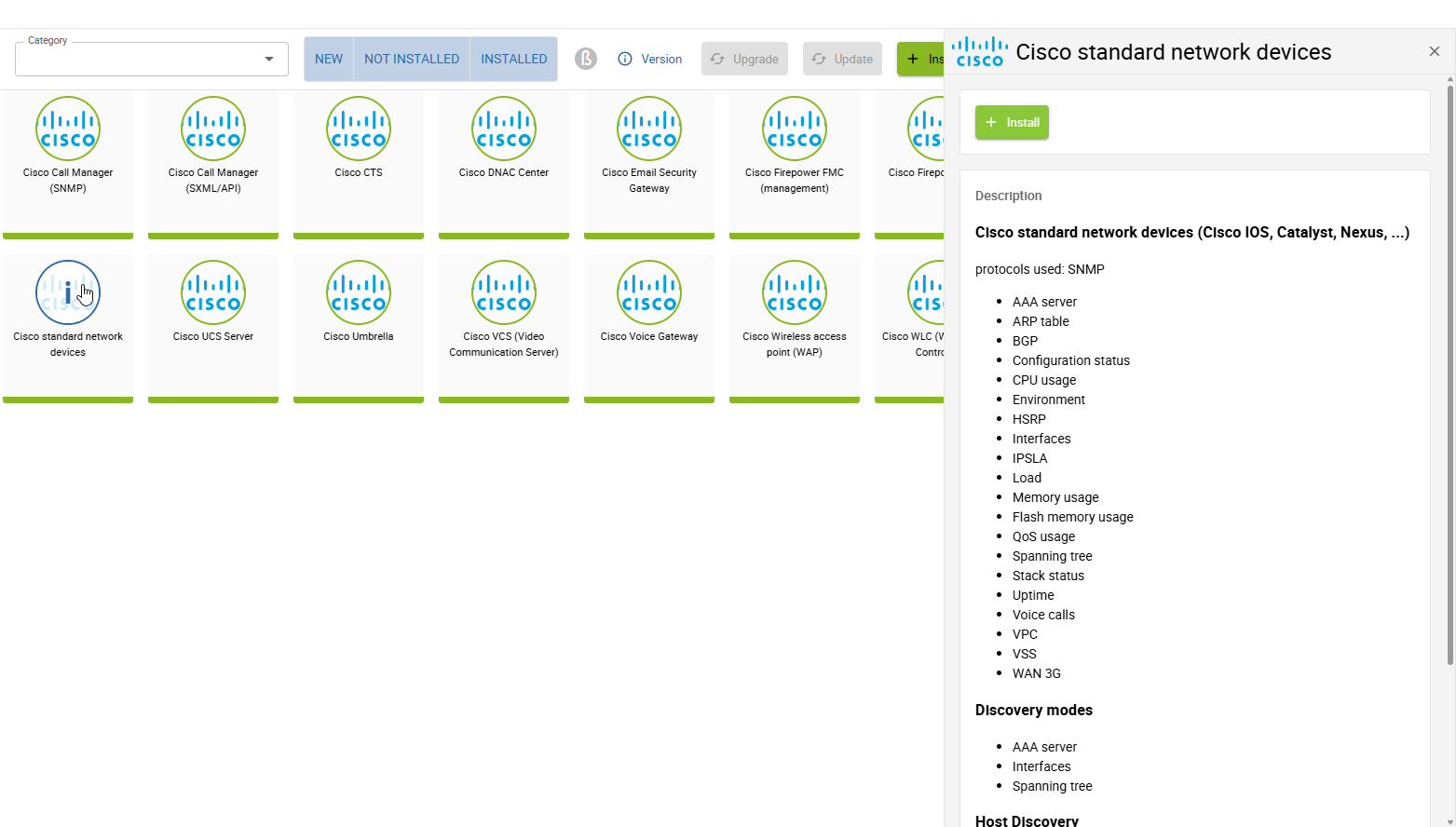
Some plugin packs require additional connectors to later function properly when used. Check each plugin pack detail you are about to install to verify if any additional actions are required.
We suggest to start with installing the i-Vertix4 Monitoring Central plugin pack.
This pack includes everything you need to monitor the i-Vertix Monitoring server itself and is required in a next step of this Quick Start Guide.