Export the configuration
This step is essential to apply the configuration and therefore to monitor Hosts and Services. It has to be performed after the Discovery jobs/scans (Host Discovery, Network Topology Discovery, VMware Discovery, Cisco Meraki Discovery).
To export a poller's configuration, navigate to ConfigurationPollers.
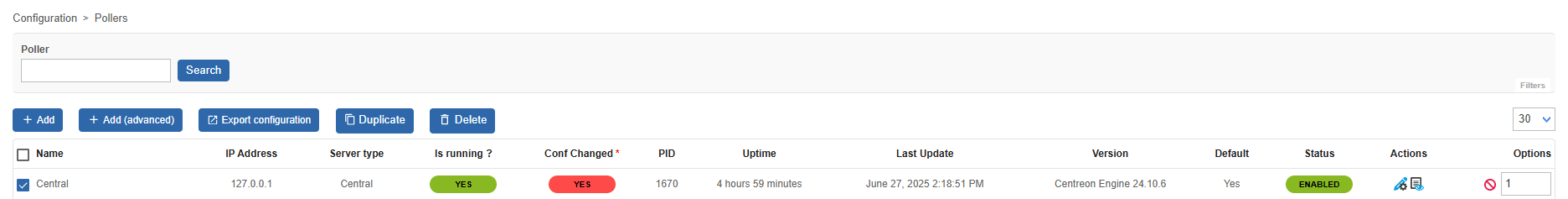
This list shows all accessible configured pollers, and for our case most noticeable the Conf Changed indicator.
When showing Yes it means that some monitoring configuration (regarding hosts or services) listed on this poller was changed and the changes are not yet effective.
To export one or more configurations, follow these easy steps:
-
Select the Poller of which you want to export the configuration
-
Click the
Export configurationbutton above the list -
Check following Actions:
Generate Configuration Files- creates the monitoring engine configuration files locallyRun monitoring engine debug (-v)- shows detailed information what is happening during exportMove Export Files- moves the local monitoring engine configuration files to the designated pollerRestart Monitoring Enginewith MethodReload- this reloads the engine to consume the new configuration files
-
Click on
Export
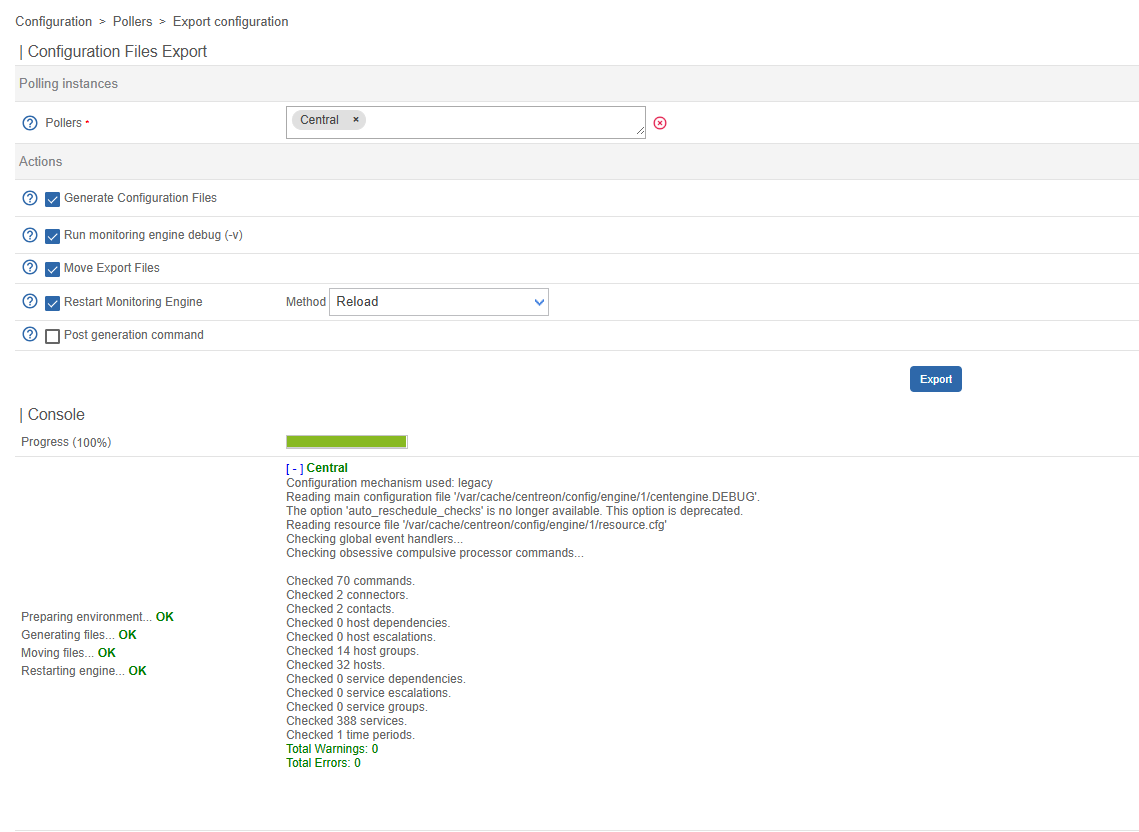
The below progress indicator and result notifies you on any possible problem which occurred during the export. If no problems are present and all steps are considered OK, the monitoring configuration is now active for the selected pollers.
There is also a shorthand approach to export the monitoring configuration on all accessible pollers. Administrators and users with the appropriate rights can activate a quick export button located in the page header, that allows them to export the configurations of ALL pollers at once.
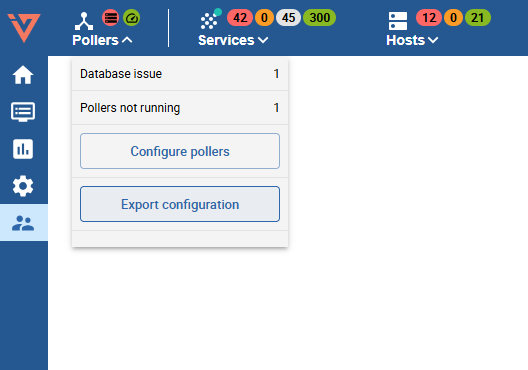
Do NOT use this feature if you have a large number of Pollers.
This feature is also not suitable for MSP systems while being logged in as an administrator.
Activate Quick-Export
To make this feature available to a non-administrator user, make sure they have the Deploy Configuration permission and the Display Top Counter Pollers Statistics permission.