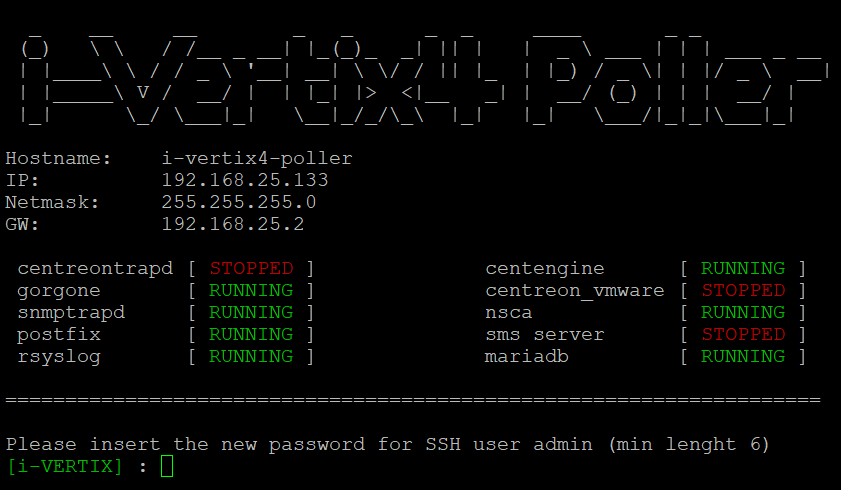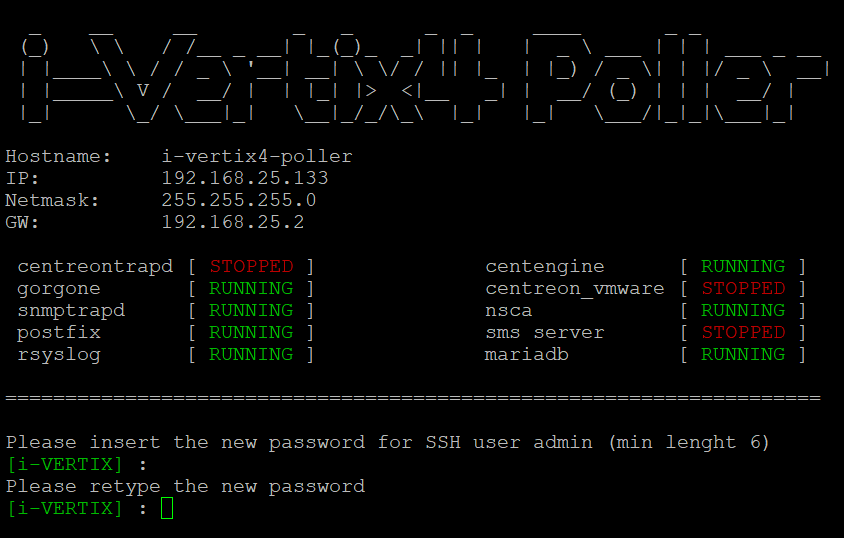How to modify the password
In order to modify the password:
-
Log into the system
-
Enter menu command
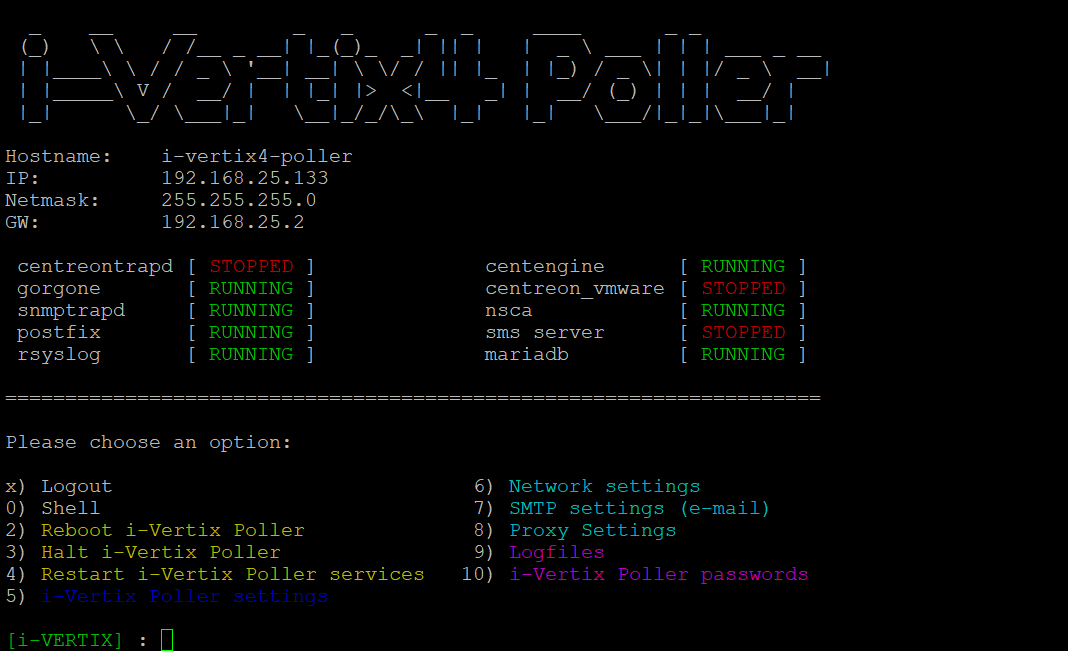
-
Select option
10) i-Vertix Poller passwords(in case of Smart Poller) or11) Set i-Vertix system passwords(in case of Central Manager) -
Type the new password (min. 6 characters) for SSH user admin, twice