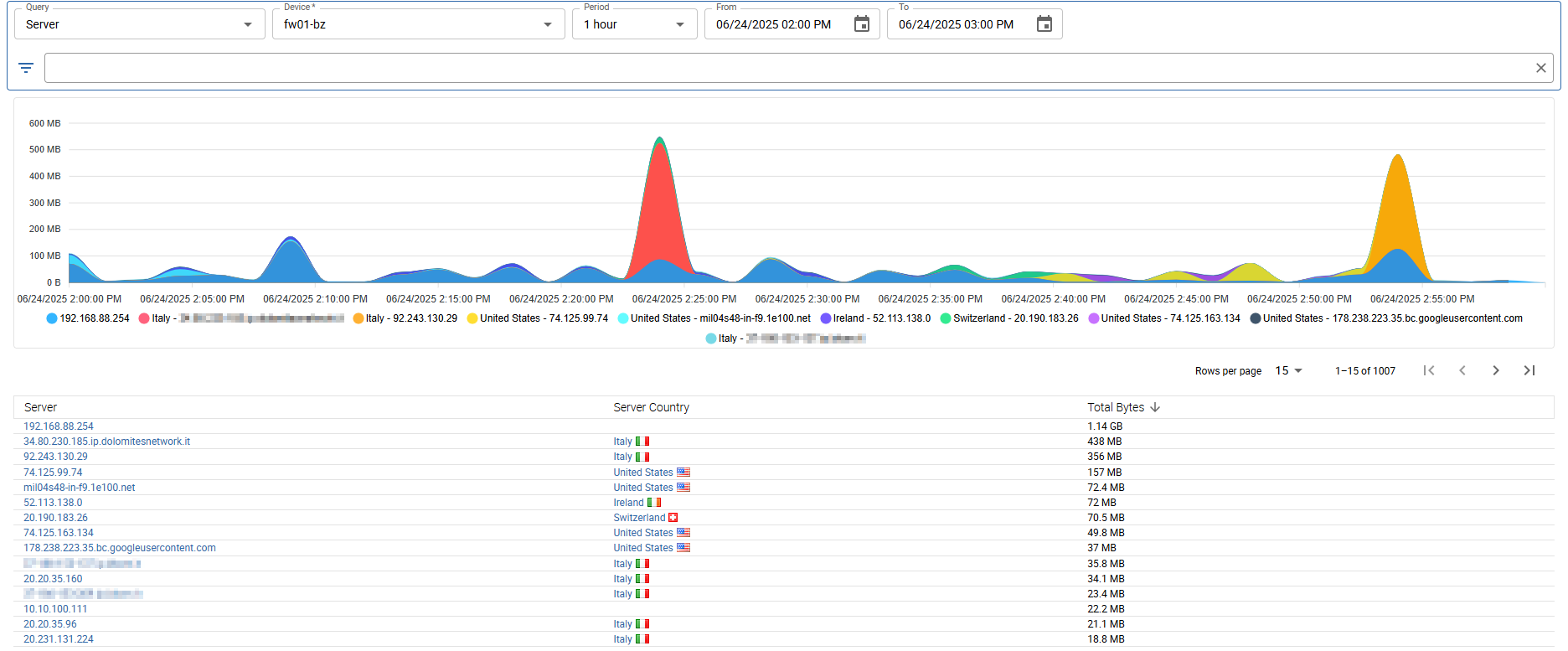Flow History
The Historical Flow Analysis can be used to search for older flows, not longer present in the Live Flows list. The age of the flows that can be displayed depends on the retention settings. By default flows are stored for 180 days.
You can choose a pre-defined period or select a custom time range. When using a pre-defined period, the data ranges always to the begin of the current hour.
The view can be changed using the Query settings at the top left and is separated into two parts: a timeseries graph and a list, displaying the flows or the relvant information.
Avilable filters
A lot of filters are avilable to get specific flows and results:
- IP: filter by client or server ip
- Client IP: filter by client ip
- Server IP: filter by server ip
- Network: filter by client or server IP using the network CIDR notation
- Client Network: filter by client IP using the network CIDR notation
- Server Network: filter by server IP using the network CIDR notation
- ASN: filter client or server by asn number
- Client ASN: filter client by asn number
- Server ASN: filter server by asn number
- Country: filter by client or server country
- Client Country: filter by client country
- Server Country: filter by server country
- Port: filter by client or server port
- Client Port: filter by client port
- Server Port: filter by server port
- Application: filter by application (L7) protocol
- Protocol: filter by transport (L4) protocol
- Vlan: filter by vlan
- Interface: filter by input or output interface
- Input Interface: filter by input interface
- Output Interface: filter by output interface
Flows (Throughput)
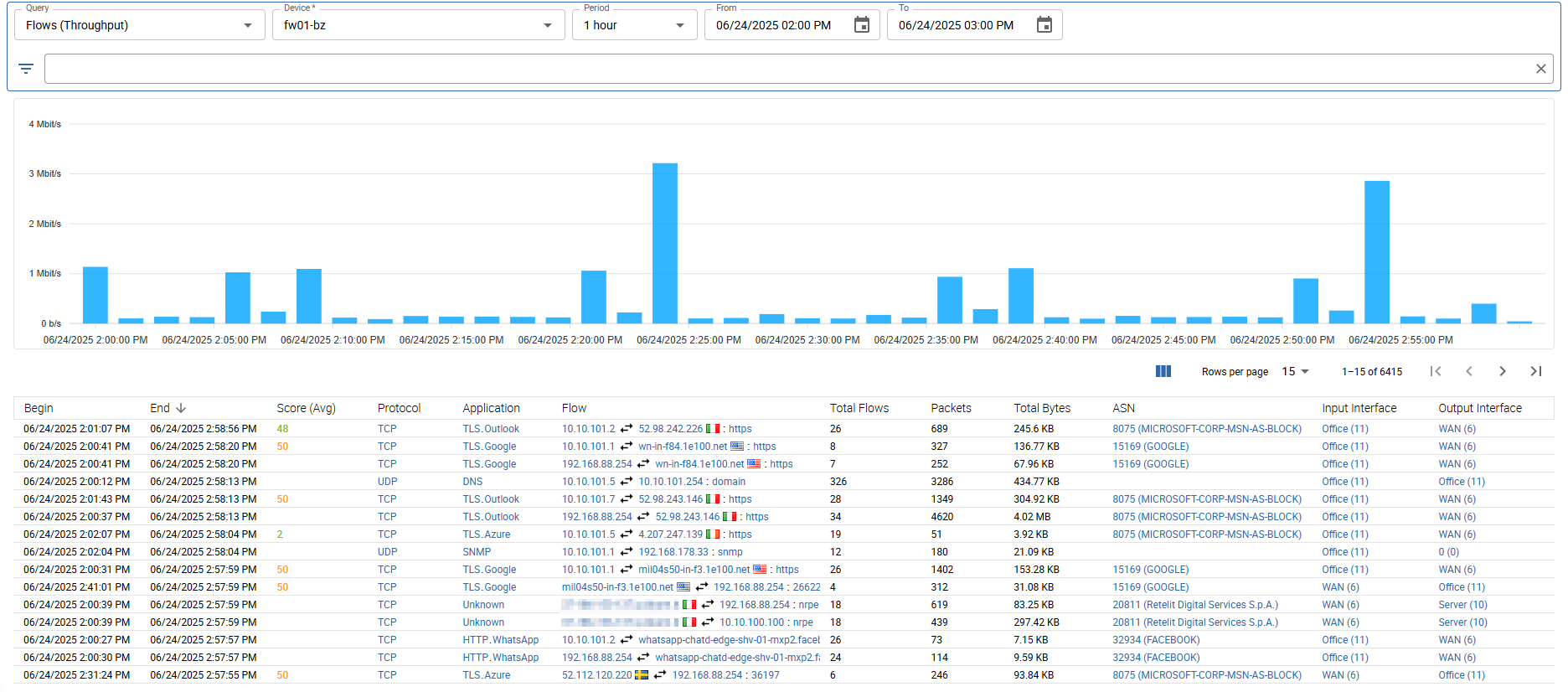
Conversations
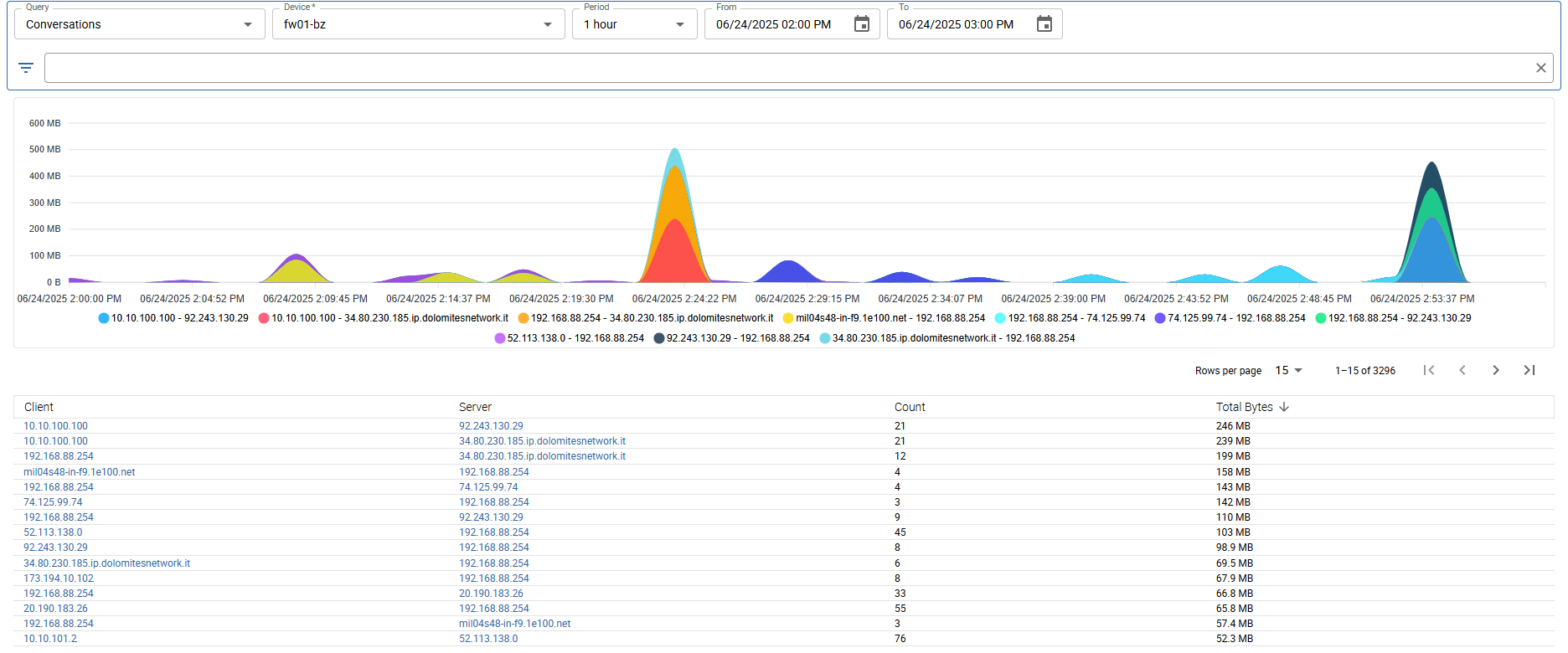
Flows (Bytes)
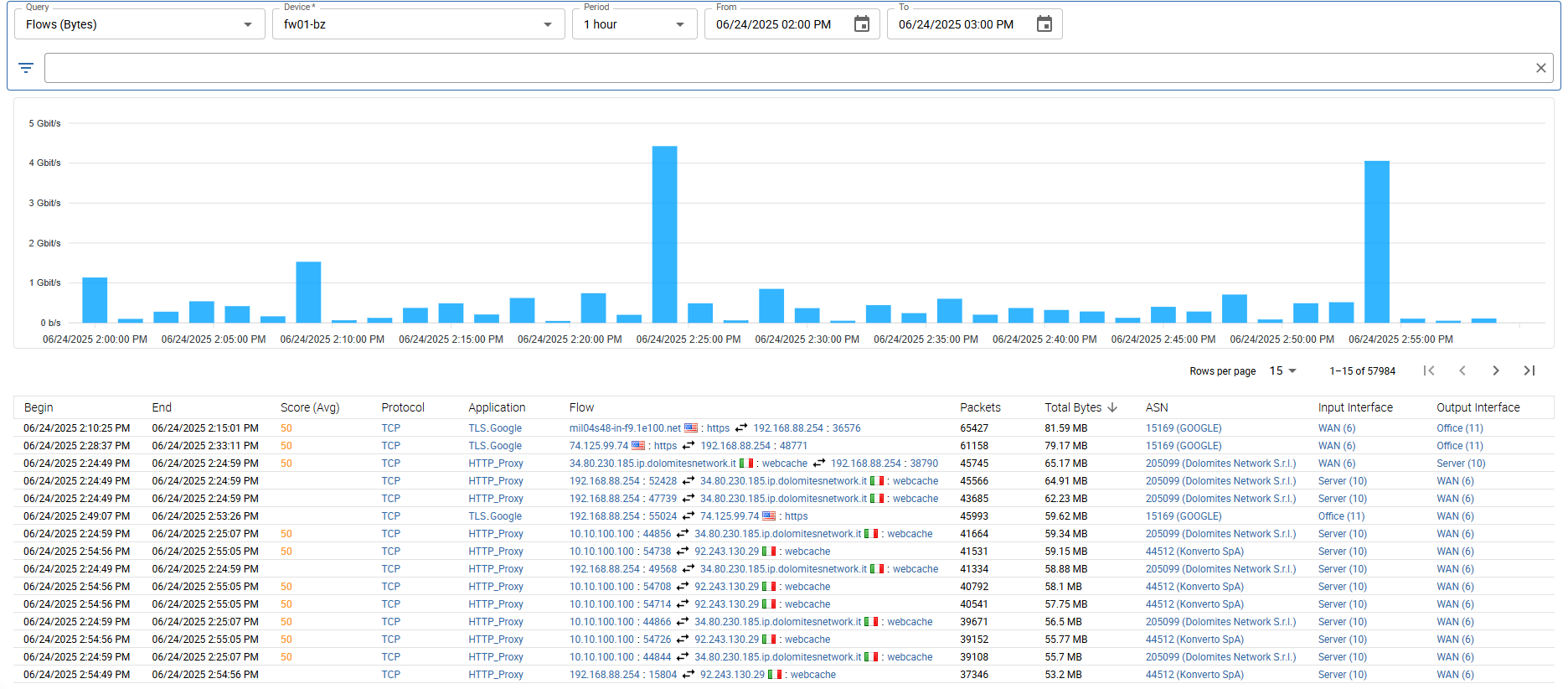
L7 Contacts
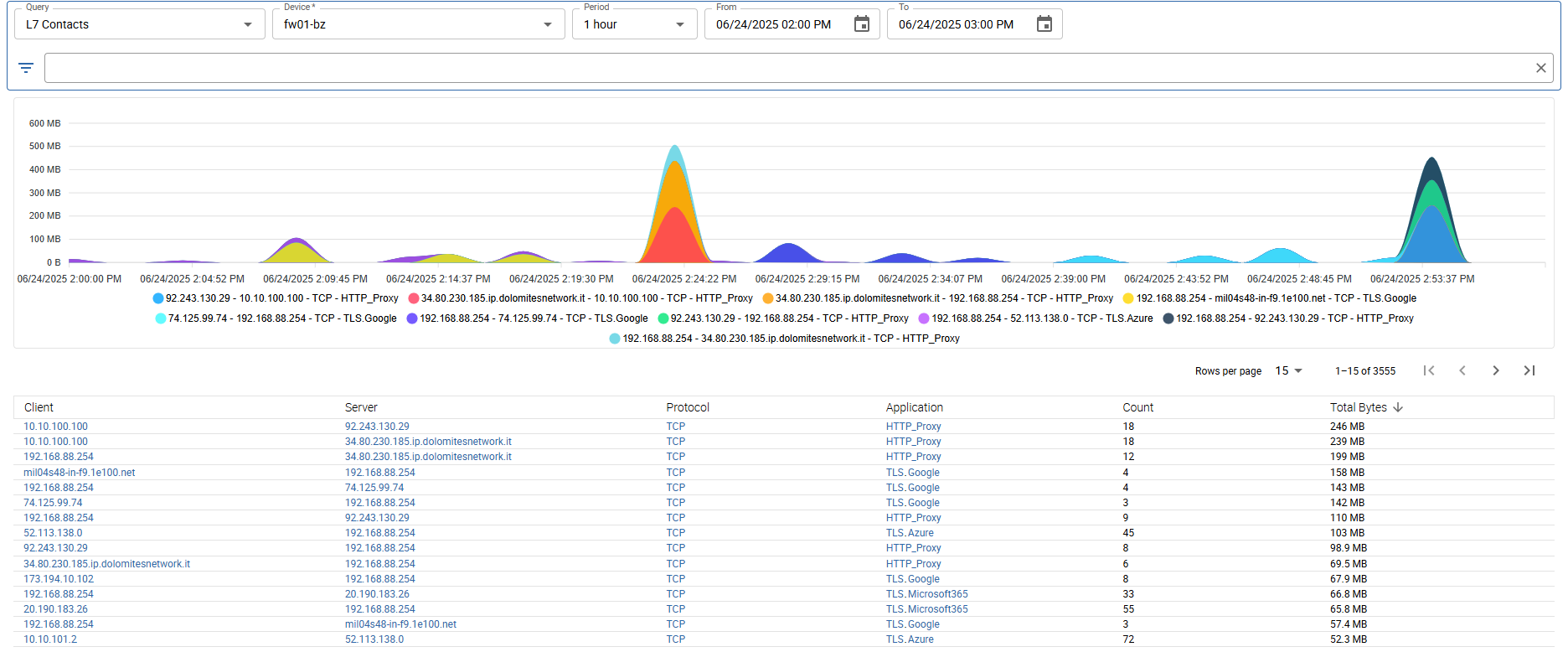
Server Contacts
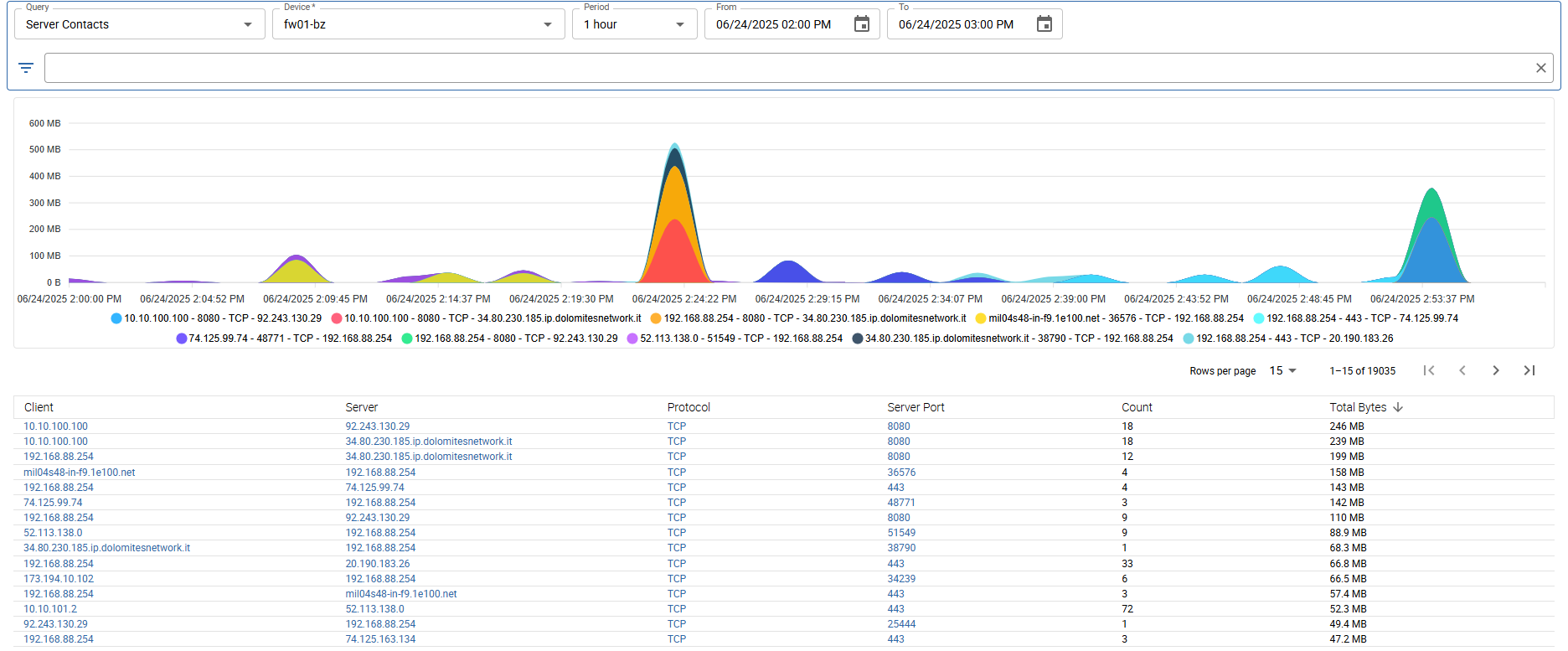
Server Ports
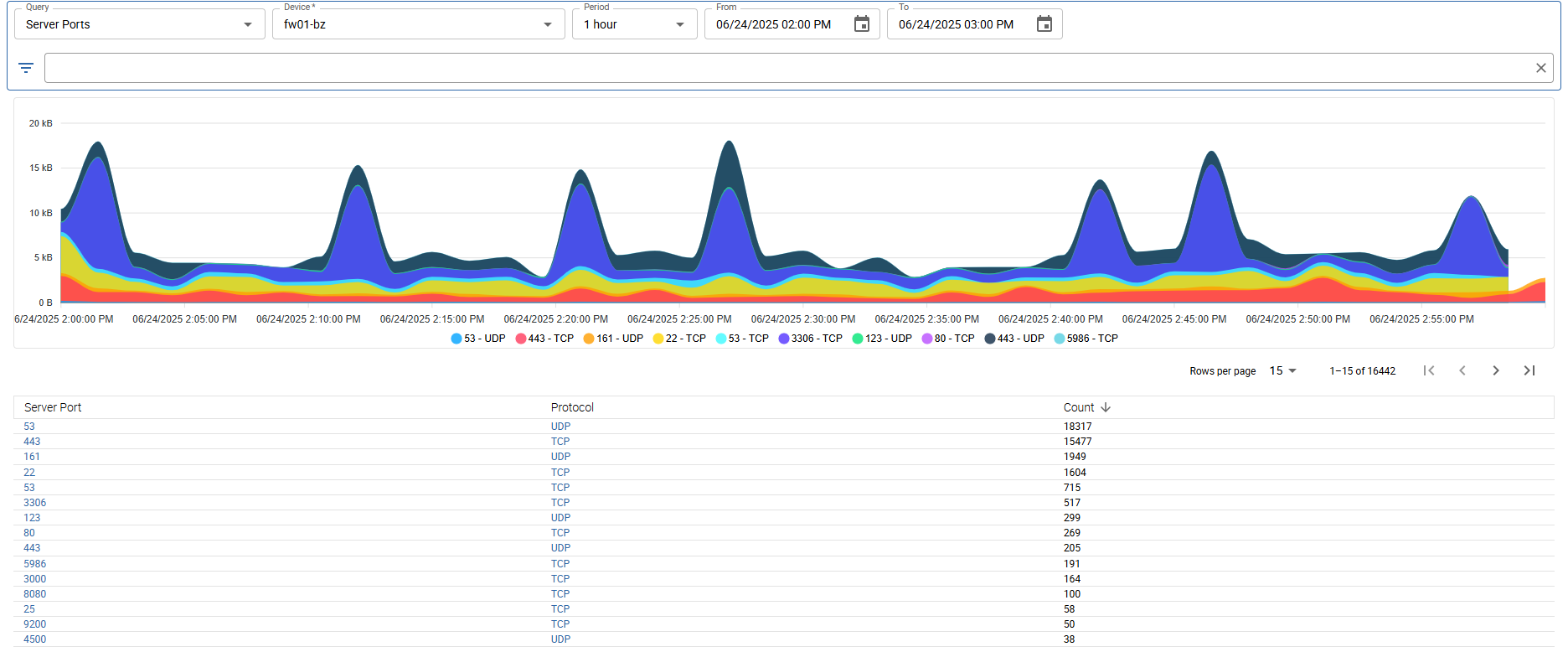
Server