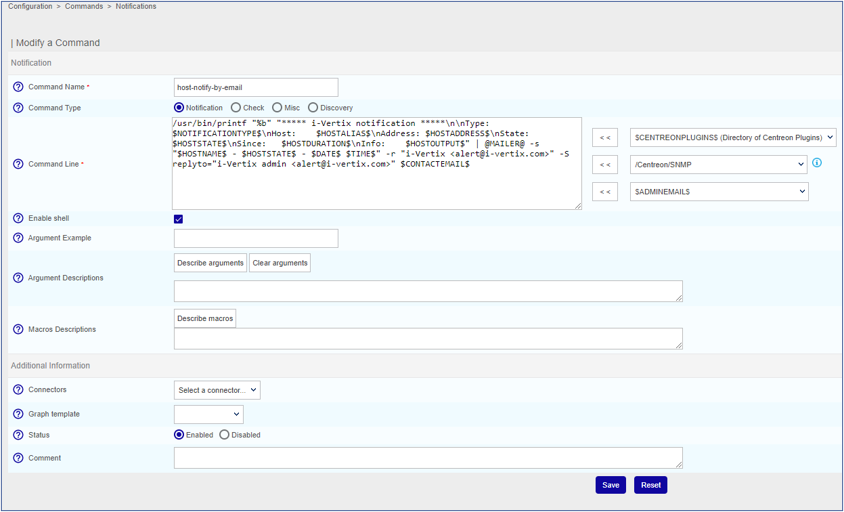Sender email address configuration
The steps are the following:
-
Sender email address configuration
Configuration -> Commands -> Notifications
Here you can set the email notification sender
For Host email notifications
- Select host-notify-by-email template
- Replace "i-Vertix alert@i-vertix.com" with the email address you want IT Monitor to use when sending email notifications related to Hosts
- Click on Save
For Service email notifications
- Select service-notify-by-email template
- Replace "i-Vertix alert@i-vertix.com" with the email address you want IT Monitor to use when sending email notifications related to Services
- Click on Save