First CLI login
After completing the VM configuration procedure in the chosen hypervisor, start the Central Manager and Smart Poller VMs.
The following configuration steps must be performed on both the Central Manager and the Smart Poller. Startup can take from a few seconds to some minutes.
It is recommended that the startup process is checked through the hypervisor console.
Once the VM is started, the following screen with a login prompt will be displayed:
- i-Vertix4 (Central & Poller)
- i-Vertix3 (Central & Poller)
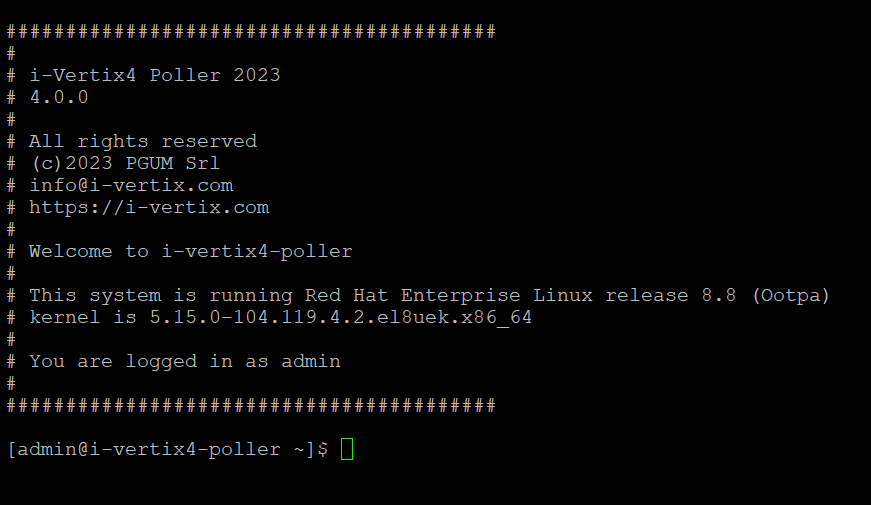
On an i-Vertix4 system you will need to log into the i-Vertix Monitoring console to configure the network settings, using the following credentials:
-
User: 'admin'
-
Password: 'changeme' (change as soon as possible, see Password Modification)
If you fail the login process 3 times, the IP Address will be blocked for 30 minutes (see fail2ban).
After the authentication, a menu that allows you to configure the next steps is displayed
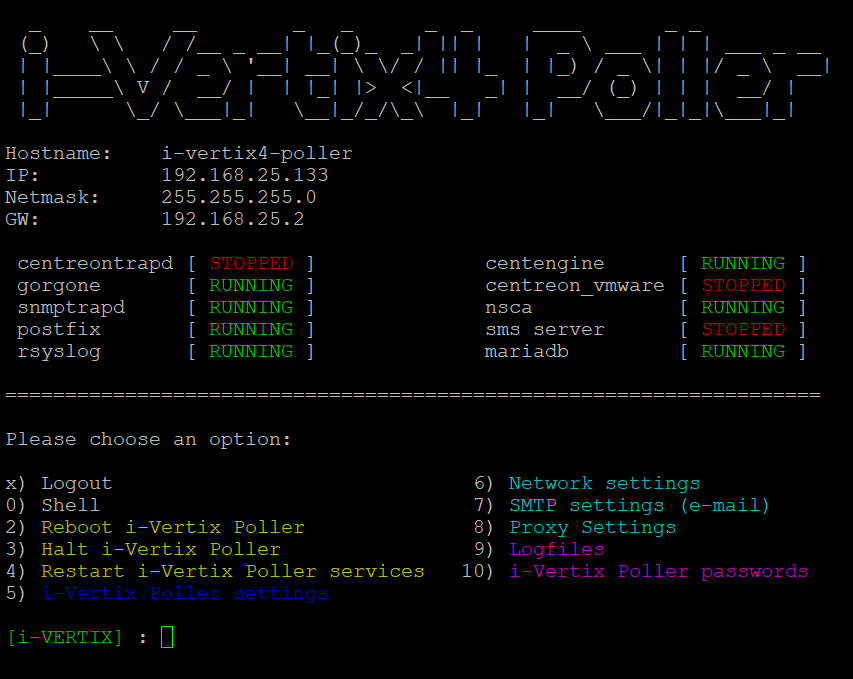
If the menu doesn't appear automatically at startup, simply type on the console the command
menu
Please proceed now with the network configuration.
An internet connection should always be available, most importantly for:
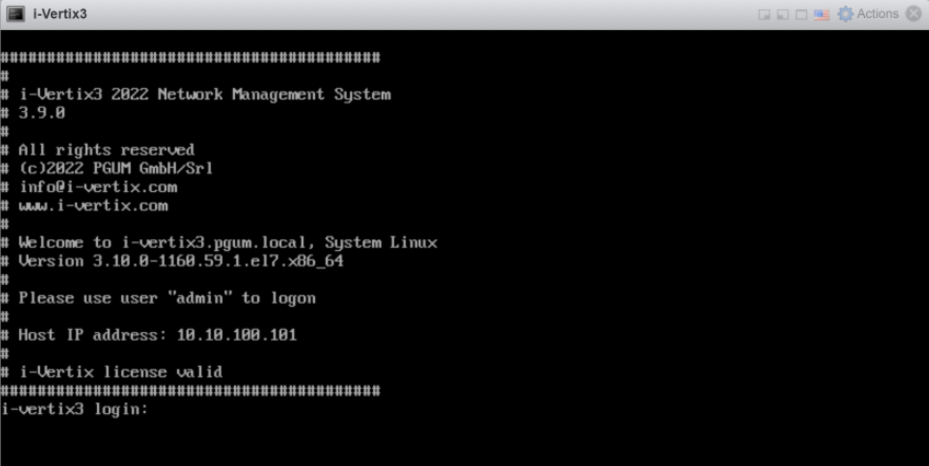
On i-Vertix3 system you will need to log into i-Vertix Monitoring console to configure the network settings, using the following credentials:
-
User: 'admin'
-
Password: 'password' (change as soon as possible, see Password Modification)
If you fail the login process three times, the IP Address will be blocked for 30 minutes (see fail2ban).
After the authentication, a menu that allows you to configure the next steps is displayed
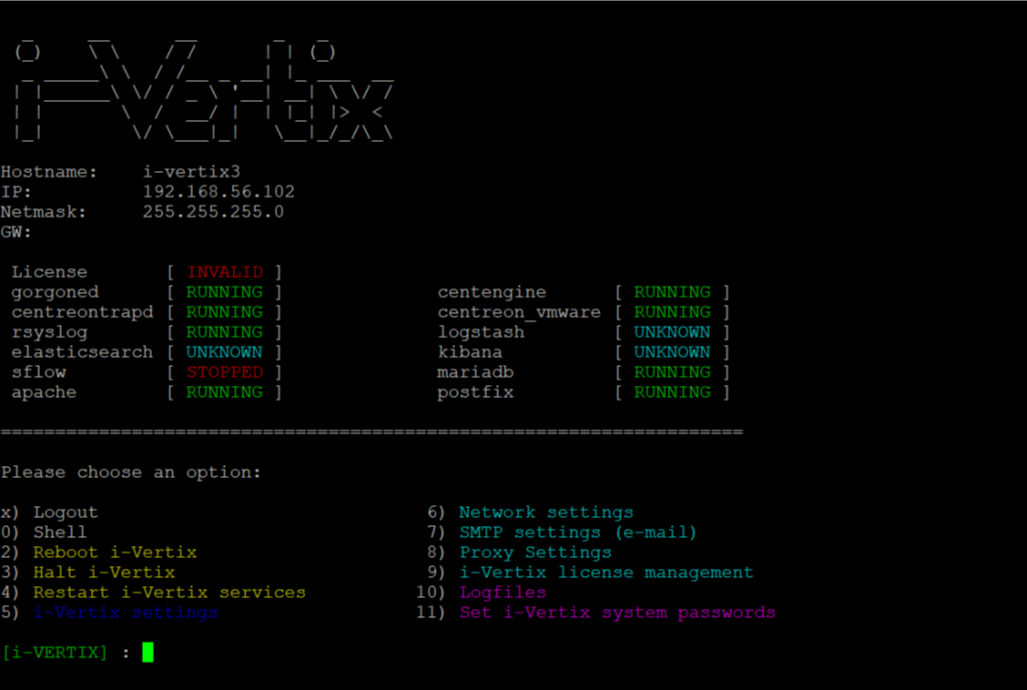
If the menu doesn’t appear automatically at startup, simply type on the console the command menu.
Please proceed now with the network configuration.
An internet connection should always be available, most importantly for: