First access to Web console
First access to the web console
Once the license is activated, you can access the Central Manager web console.
Open your browser (see Compatibility) and enter the Central Manager IP Address previously configured (see Network configuration).
the Smart Poller does not have a web user interface.
You can log in using the default credentials:
- Username: admin
- Password: ChangeMe$2024
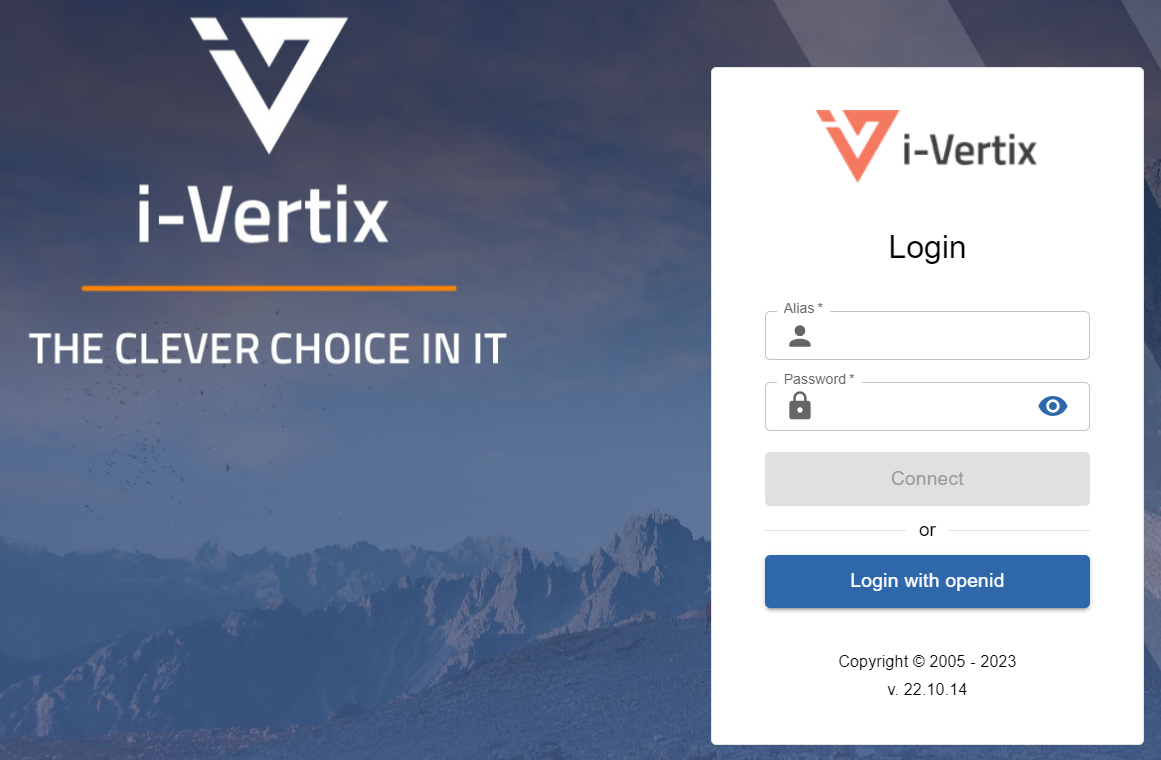
Please note that we recommend changing the Admin password for security.
Change the web admin password
You can change your password by clicking on the user icon on the top right corner
and then on Edit profile
or by selecting Administration -> Parameters -> My Account
![]()
Insert your new password or click on Generate password to have the system create a random password for you.
Reset your password when expired
If you have not changed your password before it expires, you will be redirected after login to a dedicated page where you can update it:
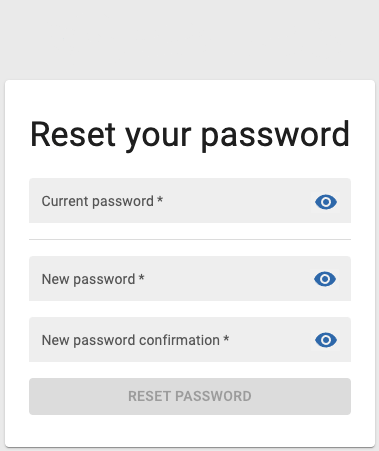
Fill in your current password, define a new one and then click on Reset Password.