Data
Graphs rebuild
When you need to restore a RRD graphs because it's maybe corrupt or you have done a database restore go to Administration -> Parameters -> Data
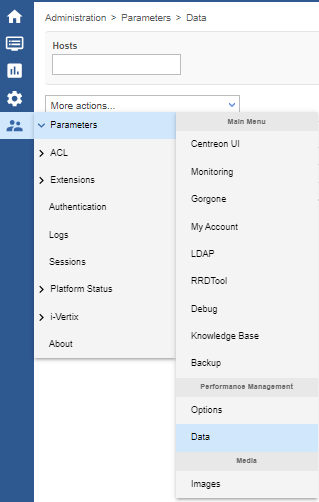
This page contains all the chart configurations that are collected by i-Vetix IT Monitoring.
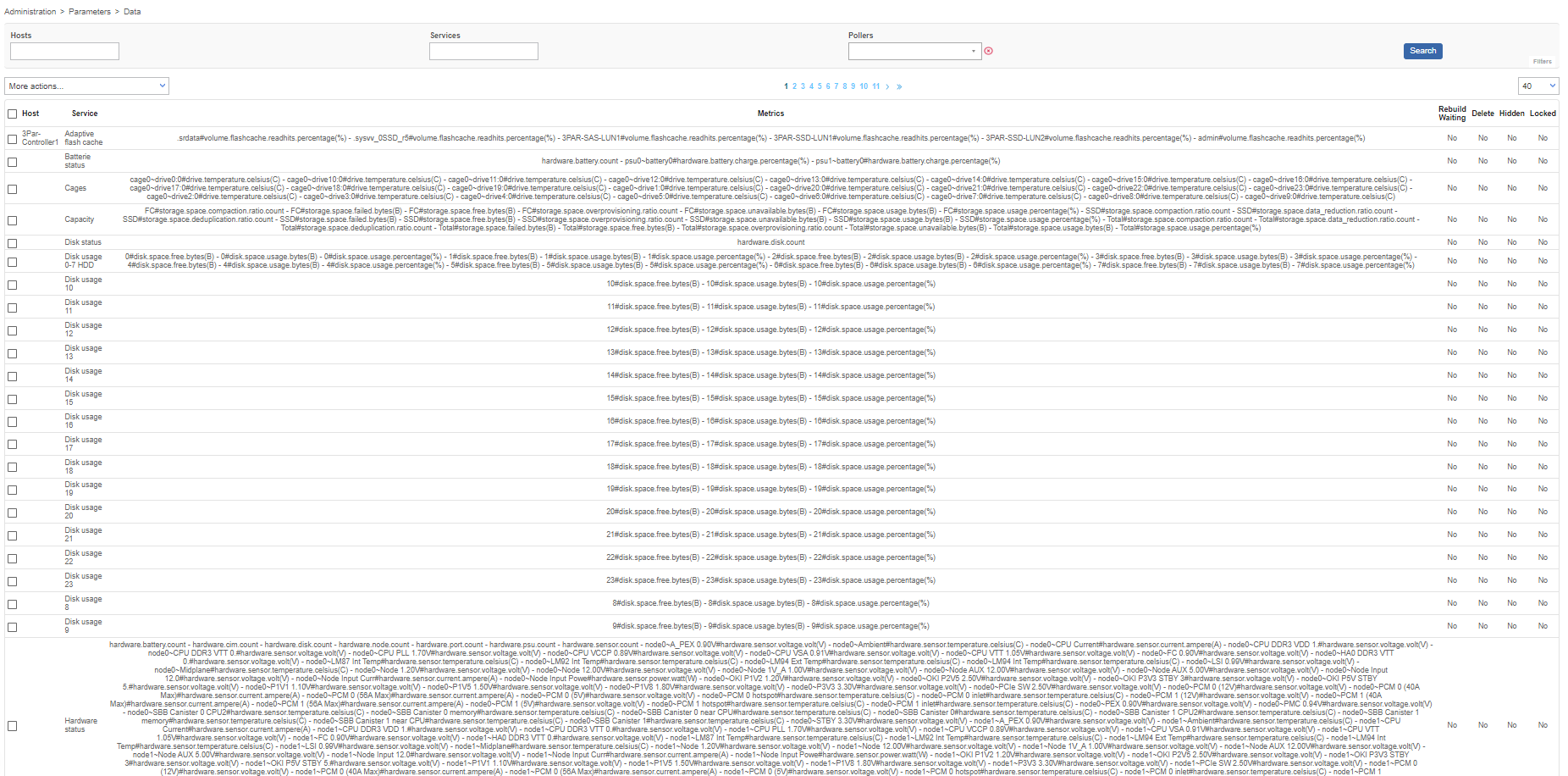
You can search for the resource through filters (for example: Hosts).
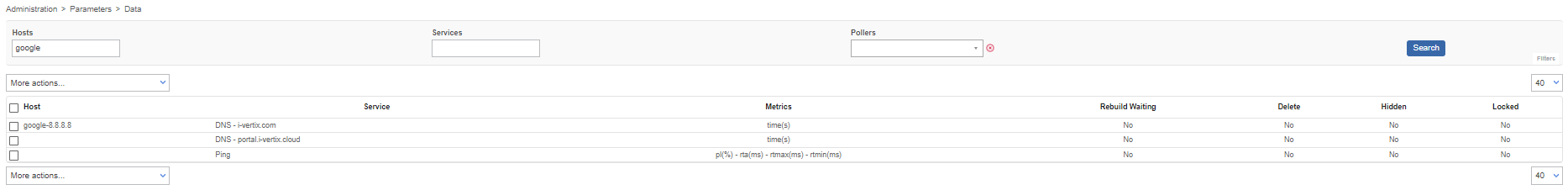
Procedure
warning
Once your monitoring platform is restored and all is doing well, you can rebuild RRD files in order to restore all performance graphs.
To proceed to reconstruct the graphs follow this procedure:
- filter by hosts and/or services
- select the services for which you want to restore the graph (for example: Ping)
- click the drop-down menu More actions... and select the option Rebuild RRD Database
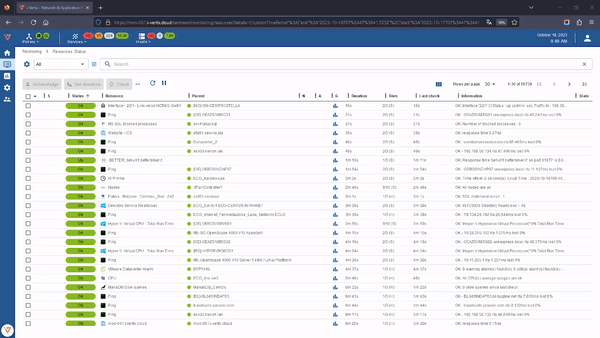
warning
The rebuild process takes time, it is a background process and depends on the amount of data.
We recommend you to do a test with 1-2 services, if it goes well you can also do it more massively